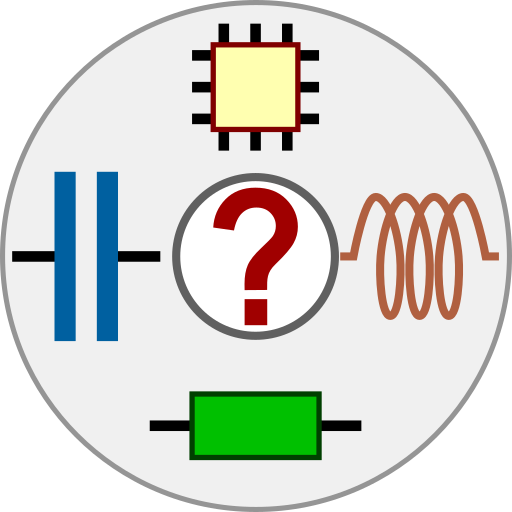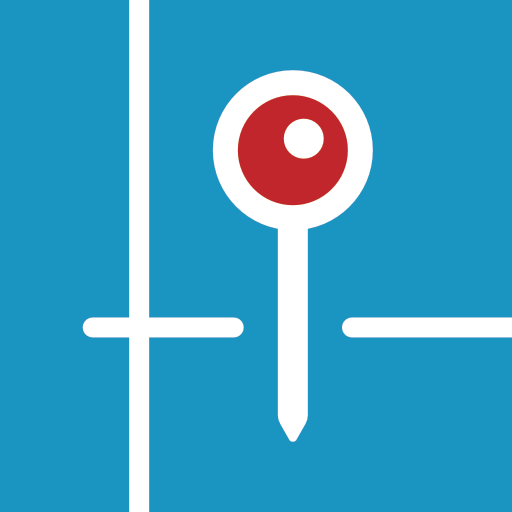
Cogo Collect
Spiele auf dem PC mit BlueStacks - der Android-Gaming-Plattform, der über 500 Millionen Spieler vertrauen.
Seite geändert am: 31.03.2022
Play Cogo Collect on PC
Make geo data collection more efficient using one super user-friendly tool. Give your collaborators direct access to your geo-data, making collaboration, sharing information and giving feedback easier. Every user can use this app anywhere without instructions to verify data, register new observations or respond to incidents.
Admins have access to the Cogo management environment with their organization account to create maps, configure forms and invite users.
Your collaborators will start collecting data that has been assigned immediately. When working offline, the data is stored locally. When working online, the data is stored directly in your own GIS environment - such as GeoServer - via the WFS-T standard.
You need a Cogo organization account for this app.
Spiele Cogo Collect auf dem PC. Der Einstieg ist einfach.
-
Lade BlueStacks herunter und installiere es auf deinem PC
-
Schließe die Google-Anmeldung ab, um auf den Play Store zuzugreifen, oder mache es später
-
Suche in der Suchleiste oben rechts nach Cogo Collect
-
Klicke hier, um Cogo Collect aus den Suchergebnissen zu installieren
-
Schließe die Google-Anmeldung ab (wenn du Schritt 2 übersprungen hast), um Cogo Collect zu installieren.
-
Klicke auf dem Startbildschirm auf das Cogo Collect Symbol, um mit dem Spielen zu beginnen