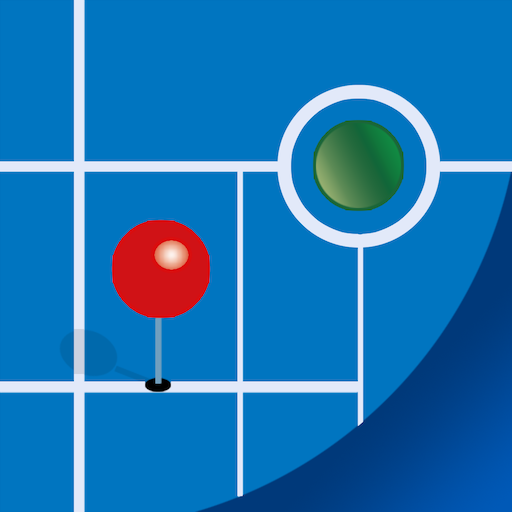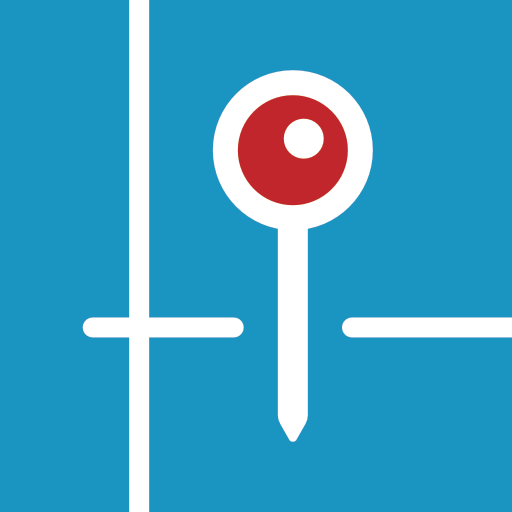
Cogo Collect
Jouez sur PC avec BlueStacks - la plate-forme de jeu Android, approuvée par + 500M de joueurs.
Page Modifiée le: 31 mars 2022
Play Cogo Collect on PC
Make geo data collection more efficient using one super user-friendly tool. Give your collaborators direct access to your geo-data, making collaboration, sharing information and giving feedback easier. Every user can use this app anywhere without instructions to verify data, register new observations or respond to incidents.
Admins have access to the Cogo management environment with their organization account to create maps, configure forms and invite users.
Your collaborators will start collecting data that has been assigned immediately. When working offline, the data is stored locally. When working online, the data is stored directly in your own GIS environment - such as GeoServer - via the WFS-T standard.
You need a Cogo organization account for this app.
Jouez à Cogo Collect sur PC. C'est facile de commencer.
-
Téléchargez et installez BlueStacks sur votre PC
-
Connectez-vous à Google pour accéder au Play Store ou faites-le plus tard
-
Recherchez Cogo Collect dans la barre de recherche dans le coin supérieur droit
-
Cliquez pour installer Cogo Collect à partir des résultats de la recherche
-
Connectez-vous à Google (si vous avez ignoré l'étape 2) pour installer Cogo Collect
-
Cliquez sur l'icône Cogo Collect sur l'écran d'accueil pour commencer à jouer