
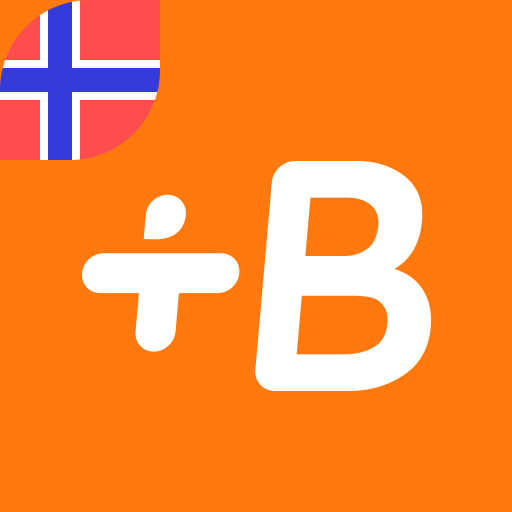
Babbel – Learn Norwegian
Graj na PC z BlueStacks – Platforma gamingowa Android, która uzyskała zaufanie ponad 500 milionów graczy!
Strona zmodyfikowana w dniu: 16 grudnia 2019
Play Babbel – Learn Norwegian on PC
Download the app and try out the first lesson for free!
BENEFITS
• Extensive selection of interactive courses for 14 different languages
• Custom designed lessons created by in-house language learning experts
• Immediately learn useful and relevant words and phrases
• Tailored learning material for beginners and advanced levels
• Train your pronunciation with our speech recognition technology
• New vocabulary is stored to your Review Manager improving your long term vocabulary
• Track your progress as you learn with Babbel’s notification widget
PLEASE NOTE
You'll need a Babbel subscription in order to access courses and features. The number of courses offered may vary depending on which display language you use.
Your subscription will renew automatically unless cancelled before the end of the current payment period. You can manage or cancel your subscription in your Google Play Store account.
Zagraj w Babbel – Learn Norwegian na PC. To takie proste.
-
Pobierz i zainstaluj BlueStacks na PC
-
Zakończ pomyślnie ustawienie Google, aby otrzymać dostęp do sklepu Play, albo zrób to później.
-
Wyszukaj Babbel – Learn Norwegian w pasku wyszukiwania w prawym górnym rogu.
-
Kliknij, aby zainstalować Babbel – Learn Norwegian z wyników wyszukiwania
-
Ukończ pomyślnie rejestrację Google (jeśli krok 2 został pominięty) aby zainstalować Babbel – Learn Norwegian
-
Klinij w ikonę Babbel – Learn Norwegian na ekranie startowym, aby zacząć grę




