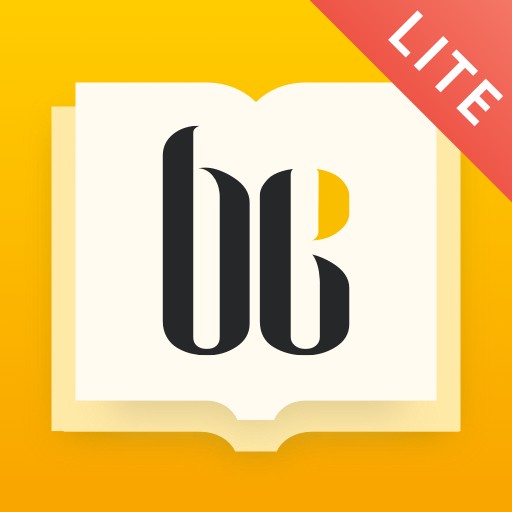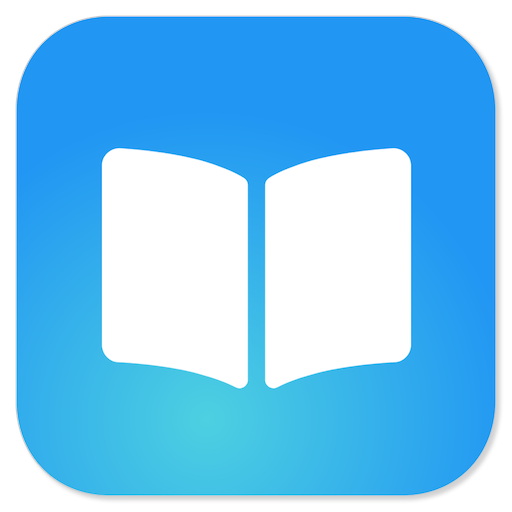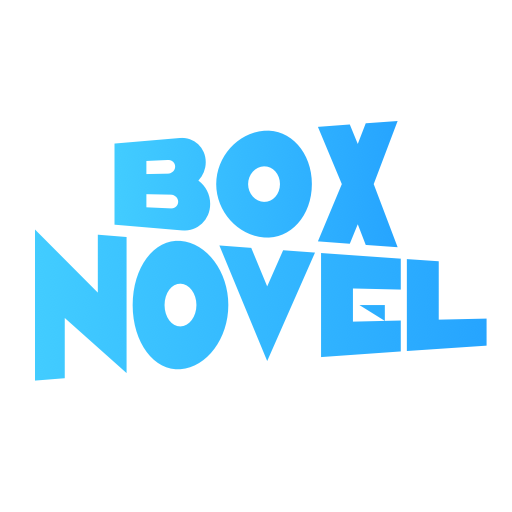
Box Novel - Fiction & Story Books
Spiele auf dem PC mit BlueStacks - der Android-Gaming-Plattform, der über 500 Millionen Spieler vertrauen.
Seite geändert am: 4. Juni 2020
Play Box Novel - Fiction & Story Books on PC
FEATURES
• Huge Cloud Library
Provides ebooks including romance, sci-fi, mystery, comedy, action adventure, fantasy, young adult fiction, fanfiction, LGBT, classic, xuanhuan, wuxia novel & more original work. New stories added daily!
• All Story Free to Read
Besides payment, there are many task to get free coin to read your favorite story. Such as review, share, check-in and so on.
• Read Books Offline
Save and preload your favorite stories and take them with you wherever you go, even when you're offline.
• Customizable Reading Features
Build up your own bookshelf and enrich your collections.
Real paper book simulation, text size adjustment, night theme and more for you to find the best reading style.
Any questions or advice? Please contact us:
Email: support@funstory.zendesk.com
Spiele Box Novel - Fiction & Story Books auf dem PC. Der Einstieg ist einfach.
-
Lade BlueStacks herunter und installiere es auf deinem PC
-
Schließe die Google-Anmeldung ab, um auf den Play Store zuzugreifen, oder mache es später
-
Suche in der Suchleiste oben rechts nach Box Novel - Fiction & Story Books
-
Klicke hier, um Box Novel - Fiction & Story Books aus den Suchergebnissen zu installieren
-
Schließe die Google-Anmeldung ab (wenn du Schritt 2 übersprungen hast), um Box Novel - Fiction & Story Books zu installieren.
-
Klicke auf dem Startbildschirm auf das Box Novel - Fiction & Story Books Symbol, um mit dem Spielen zu beginnen