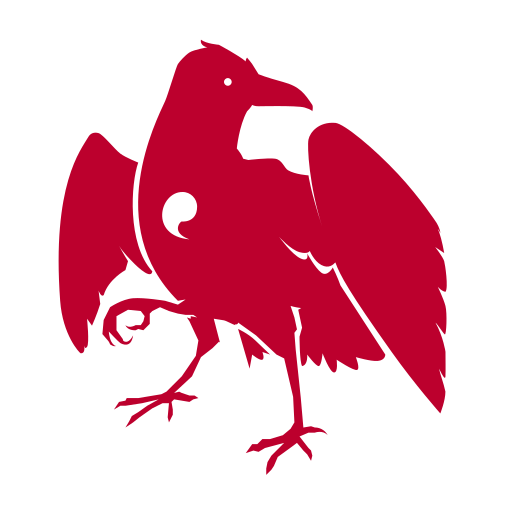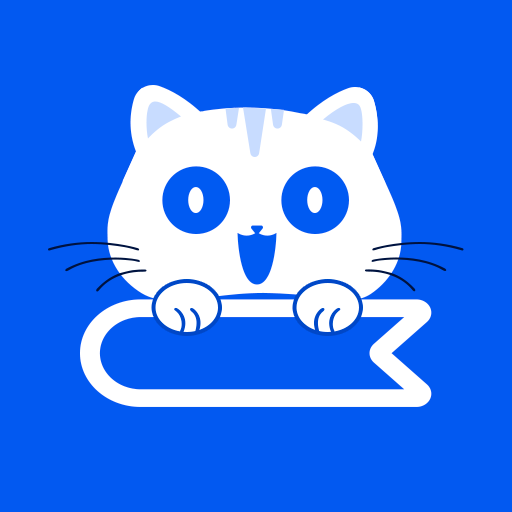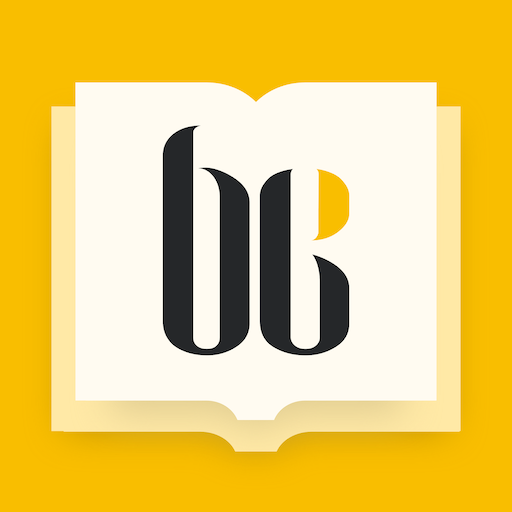
Babel Novel - Webnovel & Story Books Reading Apps
Gioca su PC con BlueStacks: la piattaforma di gioco Android, considerata affidabile da oltre 500 milioni di giocatori.
Pagina modificata il: 6 gennaio 2020
Play Babel Novel - Webnovel & Story Books Reading Apps on PC
● Huge Chinese Novels Cloud Library
-More than 2000+ Chinese novels have been translated into English at BabelNovel. which vastly outnumbers novels at other platforms.
● Excellent Translation Quality
-Loved by novel fans all over the world: "Super easy to read, free, and plenty of well-translated books. Overall great APP for reading books!","Love this APP so much! Perfect for novels!!", "Great for any genres!"
● Update Daily
-Regular updates whenever new novels or new chapters are released.
● Download Fast
-You can download each novel EBOOKS in order to read offline without wifi or internet connection. Or you can read online to receive daily updated chapters.
📣Some features will be added in future versions.
● Reading record
- Record your reading history. Before that, please add your favorite novels to the BOOKSHELF.
● Audio books / audible books
…
Now, download the app to discover the wuxiaworld. We hope that you have a goodreads experience.
---------- Contact Us -----------
Website: https://babelnovel.com
Facebook: https://www.facebook.com/babelnovel/
Forum: https://forum.babelnovel.com/
Gioca Babel Novel - Webnovel & Story Books Reading Apps su PC. È facile iniziare.
-
Scarica e installa BlueStacks sul tuo PC
-
Completa l'accesso a Google per accedere al Play Store o eseguilo in un secondo momento
-
Cerca Babel Novel - Webnovel & Story Books Reading Apps nella barra di ricerca nell'angolo in alto a destra
-
Fai clic per installare Babel Novel - Webnovel & Story Books Reading Apps dai risultati della ricerca
-
Completa l'accesso a Google (se hai saltato il passaggio 2) per installare Babel Novel - Webnovel & Story Books Reading Apps
-
Fai clic sull'icona Babel Novel - Webnovel & Story Books Reading Apps nella schermata principale per iniziare a giocare