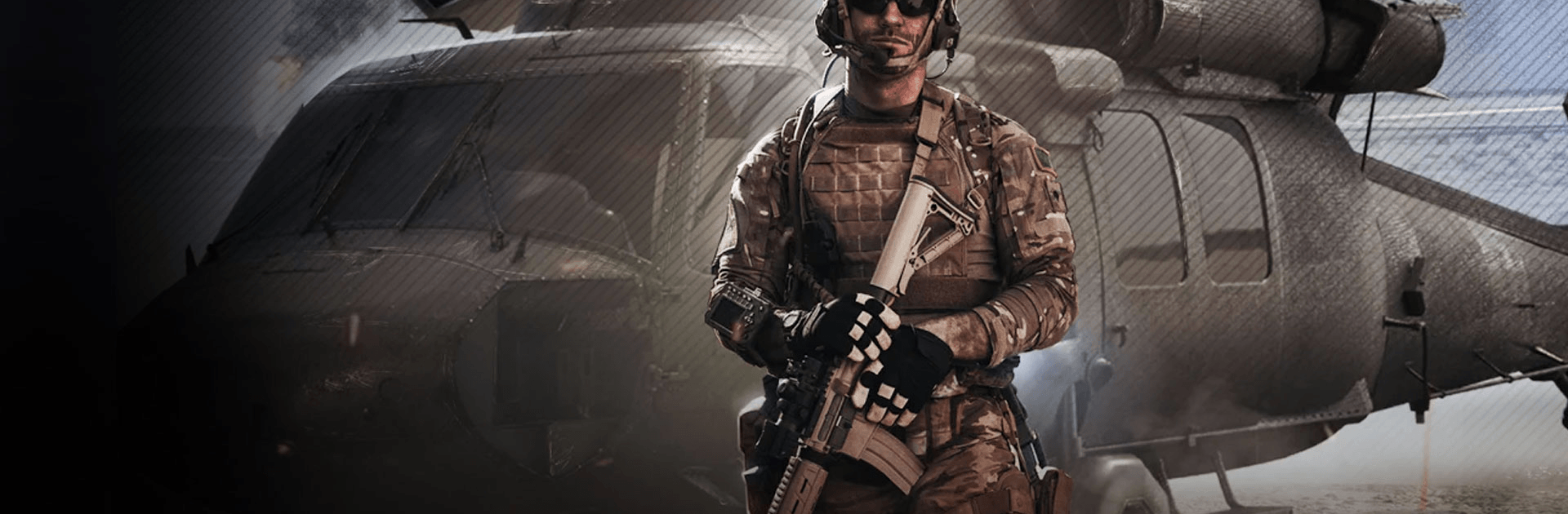

نداء الحرب 3: حروب التحالف
Graj na PC z BlueStacks – Platforma gamingowa Android, która uzyskała zaufanie ponad 500 milionów graczy!
Strona zmodyfikowana w dniu: 18 lis 2023
Play Nida Harb 3: Alliance Empire on PC or Mac
Nida Harb 3: Alliance Empire | MMO Nuclear War is a Strategy game developed by Babil Games. BlueStacks app player is the best platform to play this Android game on your PC or Mac for an immersive gaming experience.
In a world destabilized by a never-ending global conflict, seize the day and crush your enemies afoot. Download Nida Harb 3: Alliance Empire | MMO Nuclear War on PC with BlueStacks to start your campaign for world domination today!
Go to war in a massive open-world map where you’ll meet players from all around the world, each with aspirations for control of the planet. Forge alliances with like-minded leaders and work together to demolish your foes and obliterate your enemies.
It’s not just other players you have to worry about, worldwide chaos has inspired bandits and mercenaries to scour the lands in search of small cities to raid. Protect your troops from these roving highwaymen and eliminate them with coldhearted efficiency.
Construct military facilities to produce modern tanks and flying war machines. Manufacture main battle tanks, mobile artillery, missile carriers, and other machines of ruination then deploy them in battle and watch your challengers crumble, one by one.
Download Nida Harb 3 on PC with BlueStacks today. The world is yours for the taking.
Zagraj w نداء الحرب 3: حروب التحالف na PC. To takie proste.
-
Pobierz i zainstaluj BlueStacks na PC
-
Zakończ pomyślnie ustawienie Google, aby otrzymać dostęp do sklepu Play, albo zrób to później.
-
Wyszukaj نداء الحرب 3: حروب التحالف w pasku wyszukiwania w prawym górnym rogu.
-
Kliknij, aby zainstalować نداء الحرب 3: حروب التحالف z wyników wyszukiwania
-
Ukończ pomyślnie rejestrację Google (jeśli krok 2 został pominięty) aby zainstalować نداء الحرب 3: حروب التحالف
-
Klinij w ikonę نداء الحرب 3: حروب التحالف na ekranie startowym, aby zacząć grę




