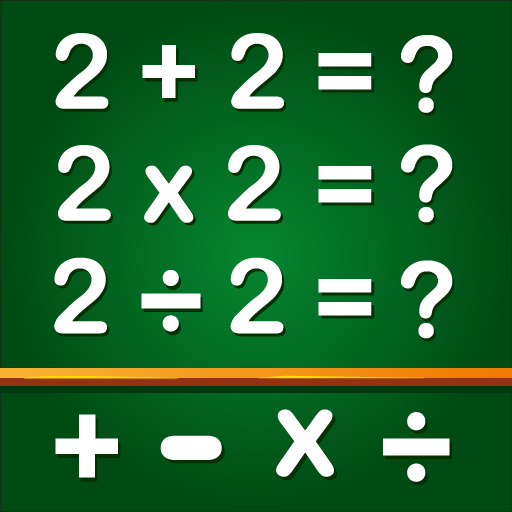Bébé mots jeu enfants
Jouez sur PC avec BlueStacks - la plate-forme de jeu Android, approuvée par + 500M de joueurs.
Page Modifiée le: 12 juin 2023
Play First Words for Baby Games on PC or Mac
First Words for Baby Games is a Educational Game developed by GunjanApps Studios. BlueStacks app player is the best platform to play this Android Game on your PC or Mac for an immersive Android experience.
Download First Words for Baby Games on PC with BlueStacks and dive headfirst into a game designed to help your little one expand their vocabulary and learn new sight words. With 150 words in 7 languages, including English, Italian, German, French, Chinese, Korean, and Japanese, this learning app for toddlers is perfect for children of all ages and cultures!
Your child will love exploring the 10 baby flashcard categories, including Zoo Animals, Fruits, Vegetables, Vehicles & transport, and more. They can touch each flashcard to hear the sound they make and tap, touch, and swipe to play. First Words for Baby Games is perfect for teaching your child new words in a fun and interactive way.
Let your child can learn while they play. First Words for Baby Games is ideal for babies, toddlers, and preschool kids, as well as toddlers and even children up to the age of 5.
Download First Words for Baby Games on PC with BlueStacks and watch your child’s vocabulary grow!
Jouez à Bébé mots jeu enfants sur PC. C'est facile de commencer.
-
Téléchargez et installez BlueStacks sur votre PC
-
Connectez-vous à Google pour accéder au Play Store ou faites-le plus tard
-
Recherchez Bébé mots jeu enfants dans la barre de recherche dans le coin supérieur droit
-
Cliquez pour installer Bébé mots jeu enfants à partir des résultats de la recherche
-
Connectez-vous à Google (si vous avez ignoré l'étape 2) pour installer Bébé mots jeu enfants
-
Cliquez sur l'icône Bébé mots jeu enfants sur l'écran d'accueil pour commencer à jouer