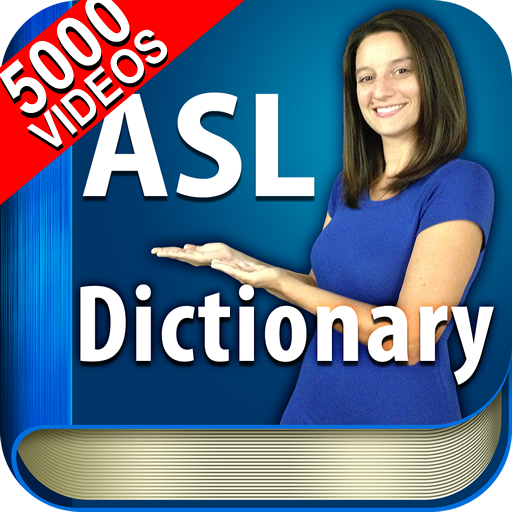ASL Dictionary for Baby Lite
Play on PC with BlueStacks – the Android Gaming Platform, trusted by 500M+ gamers.
Page Modified on: February 24, 2013
Play ASL Dictionary for Baby Lite on PC
This app is free to allow you an opportunity to sample the many features and to try a few signs with your child. Then, if you would like to continue, please consider buying the full version which contains approx. 340 signs and over 1 hour of video instruction. The full version is available for purchase on the App Store.
This app includes 40 real-life signing video demonstrations! The friendly presenters will help you to learn to sign with your baby in an engaging and enjoyable way.
The keyword signs demonstrated in this video dictionary are based on American Sign Language (ASL). All signs have been carefully selected for their ease of use, helpfulness to carers and appropriateness for baby's interests and daily routine.
Each sign has a detailed video tutorial covering information such as: simple instructions on how to perform the sign, clever tips to help you remember the sign and practical suggestions on how to introduce the sign to your baby.
The signs are also organized into categories such as: action words, animals, daily routines, feelings and emotions, food, manners and behavior, and nature – all of which are arranged alphabetically for quick and easy searching.
To test your baby signing knowledge, the app also comes with a fun interactive video quiz that will help you learn and remember the signs. You can also mark signs as part of your favorites list.
This app makes the perfect parent's companion to the popular Baby Sign and Learn animated apps (also available on the App Store). Featuring gentle guidance and practical advice, this app has been designed to help make teaching your baby to sign as easy as waving “bye-bye”!
Visit the Baby Sign and Learn website for more information about baby sign language or search Google Play for more Baby Sign and Learn apps.
Play ASL Dictionary for Baby Lite on PC. It’s easy to get started.
-
Download and install BlueStacks on your PC
-
Complete Google sign-in to access the Play Store, or do it later
-
Look for ASL Dictionary for Baby Lite in the search bar at the top right corner
-
Click to install ASL Dictionary for Baby Lite from the search results
-
Complete Google sign-in (if you skipped step 2) to install ASL Dictionary for Baby Lite
-
Click the ASL Dictionary for Baby Lite icon on the home screen to start playing