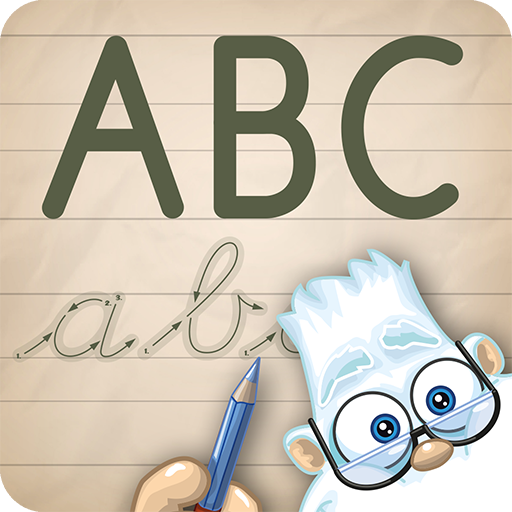Baby Sign and Learn
Mainkan di PC dengan BlueStacks – platform Game-Game Android, dipercaya oleh lebih dari 500 juta gamer.
Halaman Dimodifikasi Aktif: 3 Juli 2013
Play Baby Sign and Learn on PC
One of the most fundamental human desires is to be understood - help your baby communicate by teaching her baby sign language. The adorable Baby Sign and Learn animated characters make learning to sign with your baby or toddler so much fun!
Baby Sign and Learn includes cute animated video demonstrations that will captivate your child. Practice by playing the fun interactive quiz.
This app includes up to 300 signs. Please note that sign quantity varies according to the sign language dialect chosen during the app installation. Supported signed languages include: ASL (American Sign Language), Auslan (Australian Sign Language), BSL (British Sign Language) and NZSL (New Zealand Sign Language).
For more information about baby sign language visit: http://www.babysignandlearn.com.
For comprehensive support information visit: http://www.babysignandlearn.com/support-faq-baby-sign-and-learn-for-android.
** Note: The video clips for this multimedia rich app will be downloaded and installed the first time the app is run. Depending on the internet connection speed it can take up to 20 mins to download all the video clips **
Mainkan Baby Sign and Learn di PC Mudah saja memulainya.
-
Unduh dan pasang BlueStacks di PC kamu
-
Selesaikan proses masuk Google untuk mengakses Playstore atau lakukan nanti
-
Cari Baby Sign and Learn di bilah pencarian di pojok kanan atas
-
Klik untuk menginstal Baby Sign and Learn dari hasil pencarian
-
Selesaikan proses masuk Google (jika kamu melewati langkah 2) untuk menginstal Baby Sign and Learn
-
Klik ikon Baby Sign and Learn di layar home untuk membuka gamenya