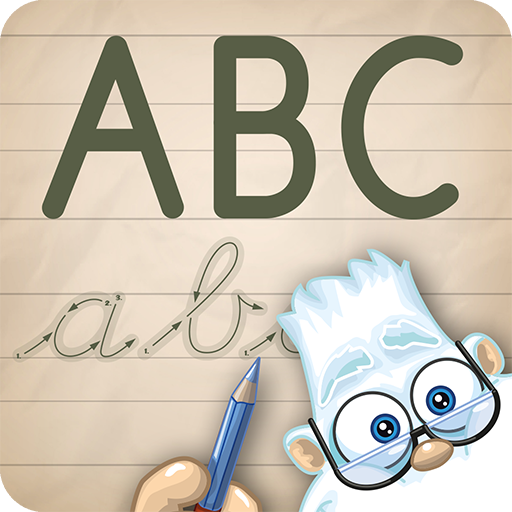このページには広告が含まれます

Baby Sign and Learn
Educational | Baby Sign and Learn
BlueStacksを使ってPCでプレイ - 5憶以上のユーザーが愛用している高機能Androidゲーミングプラットフォーム
Play Baby Sign and Learn on PC
Enjoy teaching your baby sign language with the help of this adorable animated baby sign language dictionary.
One of the most fundamental human desires is to be understood - help your baby communicate by teaching her baby sign language. The adorable Baby Sign and Learn animated characters make learning to sign with your baby or toddler so much fun!
Baby Sign and Learn includes cute animated video demonstrations that will captivate your child. Practice by playing the fun interactive quiz.
This app includes up to 300 signs. Please note that sign quantity varies according to the sign language dialect chosen during the app installation. Supported signed languages include: ASL (American Sign Language), Auslan (Australian Sign Language), BSL (British Sign Language) and NZSL (New Zealand Sign Language).
For more information about baby sign language visit: http://www.babysignandlearn.com.
For comprehensive support information visit: http://www.babysignandlearn.com/support-faq-baby-sign-and-learn-for-android.
** Note: The video clips for this multimedia rich app will be downloaded and installed the first time the app is run. Depending on the internet connection speed it can take up to 20 mins to download all the video clips **
One of the most fundamental human desires is to be understood - help your baby communicate by teaching her baby sign language. The adorable Baby Sign and Learn animated characters make learning to sign with your baby or toddler so much fun!
Baby Sign and Learn includes cute animated video demonstrations that will captivate your child. Practice by playing the fun interactive quiz.
This app includes up to 300 signs. Please note that sign quantity varies according to the sign language dialect chosen during the app installation. Supported signed languages include: ASL (American Sign Language), Auslan (Australian Sign Language), BSL (British Sign Language) and NZSL (New Zealand Sign Language).
For more information about baby sign language visit: http://www.babysignandlearn.com.
For comprehensive support information visit: http://www.babysignandlearn.com/support-faq-baby-sign-and-learn-for-android.
** Note: The video clips for this multimedia rich app will be downloaded and installed the first time the app is run. Depending on the internet connection speed it can take up to 20 mins to download all the video clips **
Baby Sign and LearnをPCでプレイ
-
BlueStacksをダウンロードしてPCにインストールします。
-
GoogleにサインインしてGoogle Play ストアにアクセスします。(こちらの操作は後で行っても問題ありません)
-
右上の検索バーにBaby Sign and Learnを入力して検索します。
-
クリックして検索結果からBaby Sign and Learnをインストールします。
-
Googleサインインを完了してBaby Sign and Learnをインストールします。※手順2を飛ばしていた場合
-
ホーム画面にてBaby Sign and Learnのアイコンをクリックしてアプリを起動します。