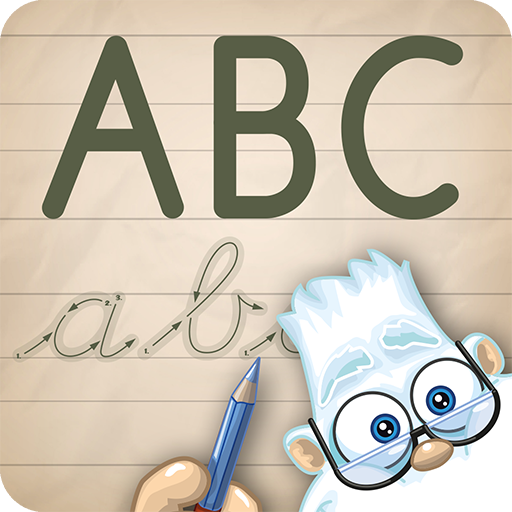Baby Sign and Learn
Graj na PC z BlueStacks – Platforma gamingowa Android, która uzyskała zaufanie ponad 500 milionów graczy!
Strona zmodyfikowana w dniu: 3 lipca 2013
Play Baby Sign and Learn on PC
One of the most fundamental human desires is to be understood - help your baby communicate by teaching her baby sign language. The adorable Baby Sign and Learn animated characters make learning to sign with your baby or toddler so much fun!
Baby Sign and Learn includes cute animated video demonstrations that will captivate your child. Practice by playing the fun interactive quiz.
This app includes up to 300 signs. Please note that sign quantity varies according to the sign language dialect chosen during the app installation. Supported signed languages include: ASL (American Sign Language), Auslan (Australian Sign Language), BSL (British Sign Language) and NZSL (New Zealand Sign Language).
For more information about baby sign language visit: http://www.babysignandlearn.com.
For comprehensive support information visit: http://www.babysignandlearn.com/support-faq-baby-sign-and-learn-for-android.
** Note: The video clips for this multimedia rich app will be downloaded and installed the first time the app is run. Depending on the internet connection speed it can take up to 20 mins to download all the video clips **
Zagraj w Baby Sign and Learn na PC. To takie proste.
-
Pobierz i zainstaluj BlueStacks na PC
-
Zakończ pomyślnie ustawienie Google, aby otrzymać dostęp do sklepu Play, albo zrób to później.
-
Wyszukaj Baby Sign and Learn w pasku wyszukiwania w prawym górnym rogu.
-
Kliknij, aby zainstalować Baby Sign and Learn z wyników wyszukiwania
-
Ukończ pomyślnie rejestrację Google (jeśli krok 2 został pominięty) aby zainstalować Baby Sign and Learn
-
Klinij w ikonę Baby Sign and Learn na ekranie startowym, aby zacząć grę