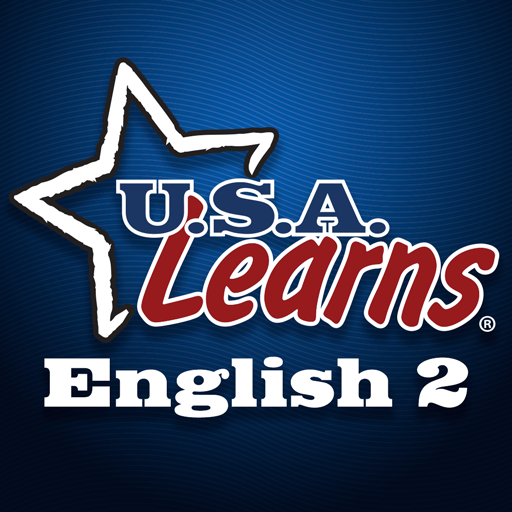Baby Sign and Sing
Play on PC with BlueStacks – the Android Gaming Platform, trusted by 500M+ gamers.
Page Modified on: November 27, 2013
Play Baby Sign and Sing on PC
WHAT'S INCLUDED
Ten animated nursery rhymes including: The Alphabet Song, If You're Happy and You Know It, Itsy Bitsy Spider, Jack and Jill, Mary Had a Little Lamb, Old MacDonald's Farm, Row, Row, Row Your Boat, Twinkle, Twinkle Little Star, I Love Learning Baby Sign and Wheels on the Bus.
APP FEATURES
The app is divided into three sections: Explore Signs, Play Song and Watch Tutorial. This makes it entertaining for your child and useful for adults, as all signs are explained and used in context.
Some details about each section:
Play Song: is the main attraction with the cute animated characters singing the nursery rhymes and signing the ASL keyword signs.
Explore Signs: is an interactive play-pad that allows your child to touch different parts of the screen to see the character sign key-words associated with the nursery rhyme.
Watch Tutorial: one of our friendly presenters explains the signs used in the rhyme and provides some tips and tricks on how to perform the signs.
The app uses keyword signs in American Sign Language (ASL).
** Note: The video clips for this multimedia rich app will be downloaded and installed the first time the app is run. Depending on the internet connection speed it can take up to 20 mins to download all the video clips (approx. 170MB) **
For more information about baby sign language visit www.babysignandlearn.com or look for more 'Baby Sign and Learn' apps on Google Play.
Play Baby Sign and Sing on PC. It’s easy to get started.
-
Download and install BlueStacks on your PC
-
Complete Google sign-in to access the Play Store, or do it later
-
Look for Baby Sign and Sing in the search bar at the top right corner
-
Click to install Baby Sign and Sing from the search results
-
Complete Google sign-in (if you skipped step 2) to install Baby Sign and Sing
-
Click the Baby Sign and Sing icon on the home screen to start playing