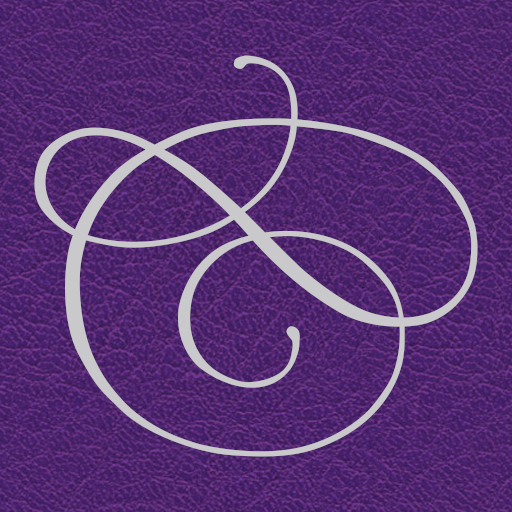BabySitMe
Gioca su PC con BlueStacks: la piattaforma di gioco Android, considerata affidabile da oltre 500 milioni di giocatori.
Pagina modificata il: 27 dicembre 2019
Play BabySitMe on PC
Turn the app on when you are ready to take care of your baby and turn the app off when you are finished caring for your baby.
BabySitMe is designed to replicate an infant simulator when combined with your Reborn Baby. This app is perfect for anyone wanting to have a little extra fun while role playing with their Reborn Baby dolls. While Babysitme is running a schedule, it tells the user to Feed, Burp, Rock and all other necessary actions when really taking care of an infant. These actions are designed to be acted out in role play with the user’s Reborn Baby Doll.
When using the app you will be able to choose between Easy, Medium, Hard or Play mode simulations. The Easy, Medium & Hard simulations run on a 24-hour schedule. The Play mode is designed for people that are just wanting a fast-paced version of the app. It is a shortened version of the simulation modes where the care events are very close together and don’t last very long.
- Name your baby.
- Realistic 24-hour care schedule, Just like a real baby!
- Easy for all ages to use (Recommended ages 7+).
- Bond with your Reborn baby through your baby needing your care and attention.
- Play schedules for younger children with a shorter attention span.
- You wont know when your baby will cry for the next care event, making it as realistic as a real baby.
- Unpredictable care events meaning it isn’t the same old boring Routine every day.
The idea of the app is you place your device next to your Baby Doll and wait for the app to send through a notification sound (cries). You will need to check the device for what the baby would like, then give the baby doll the correct care
For example:
- Feed baby
- Burp baby
- Nappy change
- Rock baby (Etc…)
When the babies care is finished the App will sound again letting you know the care event is finished. Place the device back next to baby and wait for the device to make another sound for the next care event.
When you are finished you simply turn the app off.
This app has been designed for fun, as a form of entertainment.
Gioca BabySitMe su PC. È facile iniziare.
-
Scarica e installa BlueStacks sul tuo PC
-
Completa l'accesso a Google per accedere al Play Store o eseguilo in un secondo momento
-
Cerca BabySitMe nella barra di ricerca nell'angolo in alto a destra
-
Fai clic per installare BabySitMe dai risultati della ricerca
-
Completa l'accesso a Google (se hai saltato il passaggio 2) per installare BabySitMe
-
Fai clic sull'icona BabySitMe nella schermata principale per iniziare a giocare