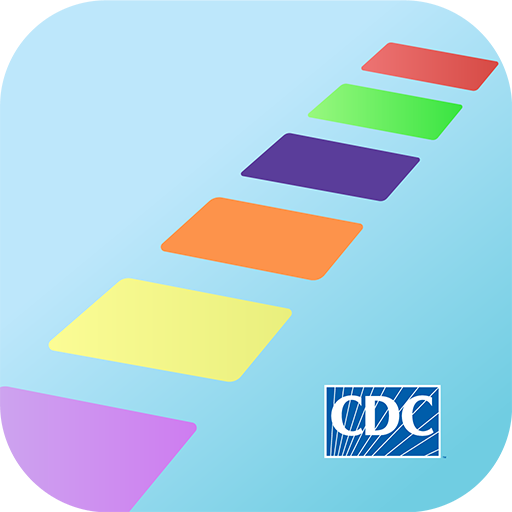BabySparks - Development Activities and Milestones
育儿 | BabySparks
在電腦上使用BlueStacks –受到5億以上的遊戲玩家所信任的Android遊戲平台。
Play BabySparks - Development Activities and Milestones on PC
SUPPORT YOUR CHILD’S DEVELOPMENT THROUGH MEANINGFUL PLAY
Designed by child development experts and used by millions of parents and caregivers worldwide, BabySparks offers thousands of activities and milestones for children ages 0-2. You get a personalized development program with proprietary smart adaptive technology that learns and adapts to your child’s specific needs.
During the first years of life, a child’s brain creates more than one million new neural connections EVERY SECOND. During these critical years, consistently reinforcing a broad range of positive experiences nurtures optimal brain development and has a lifelong impact.
BabySparks’ expert-created, customized daily play program helps you do the right things at the right times in the right way. And the best part is that the cornerstone of each activity is playing and spending quality time with your child.
With BabySparks you get:
- A daily program of activities that support different critical areas of development, including cognition, language, gross and fine motor skills, social-emotional, sensory, and self-care
- Brief instructional videos for each activity
- Smart adaptive technology that learns and adapts to your child’s individual needs
- The ability to search our collection of thousands of activities by category, milestone, or place
- A library of hundreds of development and parenting articles, searchable by categories or tags
- Tools to monitor your child’s milestones, progress, and growth, including personalized reports
SUBSCRIPTION PRICING & DETAILS
Download BabySparks at no cost to create a profile for your child and access sample activities, milestones, and development information. Subscribe to unlock our full collection of activities, milestones, articles, tracking tools and more. You can subscribe on a monthly, annual, or lifetime basis.
Designed by child development experts and used by millions of parents and caregivers worldwide, BabySparks offers thousands of activities and milestones for children ages 0-2. You get a personalized development program with proprietary smart adaptive technology that learns and adapts to your child’s specific needs.
During the first years of life, a child’s brain creates more than one million new neural connections EVERY SECOND. During these critical years, consistently reinforcing a broad range of positive experiences nurtures optimal brain development and has a lifelong impact.
BabySparks’ expert-created, customized daily play program helps you do the right things at the right times in the right way. And the best part is that the cornerstone of each activity is playing and spending quality time with your child.
With BabySparks you get:
- A daily program of activities that support different critical areas of development, including cognition, language, gross and fine motor skills, social-emotional, sensory, and self-care
- Brief instructional videos for each activity
- Smart adaptive technology that learns and adapts to your child’s individual needs
- The ability to search our collection of thousands of activities by category, milestone, or place
- A library of hundreds of development and parenting articles, searchable by categories or tags
- Tools to monitor your child’s milestones, progress, and growth, including personalized reports
SUBSCRIPTION PRICING & DETAILS
Download BabySparks at no cost to create a profile for your child and access sample activities, milestones, and development information. Subscribe to unlock our full collection of activities, milestones, articles, tracking tools and more. You can subscribe on a monthly, annual, or lifetime basis.
在電腦上遊玩BabySparks - Development Activities and Milestones . 輕易上手.
-
在您的電腦上下載並安裝BlueStacks
-
完成Google登入後即可訪問Play商店,或等你需要訪問Play商店十再登入
-
在右上角的搜索欄中尋找 BabySparks - Development Activities and Milestones
-
點擊以從搜索結果中安裝 BabySparks - Development Activities and Milestones
-
完成Google登入(如果您跳過了步驟2),以安裝 BabySparks - Development Activities and Milestones
-
在首頁畫面中點擊 BabySparks - Development Activities and Milestones 圖標來啟動遊戲