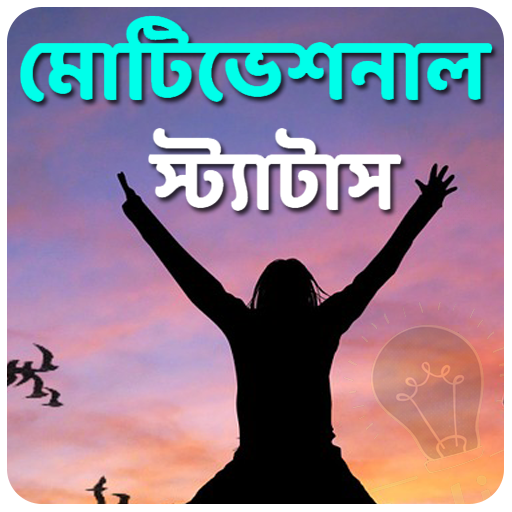このページには広告が含まれます

1000+ Captions for Photos
カスタマイズ | Back Bencherz
BlueStacksを使ってPCでプレイ - 5憶以上のユーザーが愛用している高機能Androidゲーミングプラットフォーム
Play 1000+ Captions for Photos on PC
Whenever you post a stunning photo, use this app to write the caption for photos.
Caption makes you express your feeling and emotion with photo.
Attract more likes for your photos with this app.
Divided in 20+ Categories like Friends, Funny, Girls, Happiness etc.
*Copy a Caption.
*Share with Friends.
*Add In Favorite for Quick access.
*Contains status for every occasions and events.
*Regular app updates
*Copy feature to copy & paste the statuses and quotes collection.
*Share statuses via other applications.
*Beautiful design and user interface
* Caption for Instagram Stories
Caption makes you express your feeling and emotion with photo.
Attract more likes for your photos with this app.
Divided in 20+ Categories like Friends, Funny, Girls, Happiness etc.
*Copy a Caption.
*Share with Friends.
*Add In Favorite for Quick access.
*Contains status for every occasions and events.
*Regular app updates
*Copy feature to copy & paste the statuses and quotes collection.
*Share statuses via other applications.
*Beautiful design and user interface
* Caption for Instagram Stories
1000+ Captions for PhotosをPCでプレイ
-
BlueStacksをダウンロードしてPCにインストールします。
-
GoogleにサインインしてGoogle Play ストアにアクセスします。(こちらの操作は後で行っても問題ありません)
-
右上の検索バーに1000+ Captions for Photosを入力して検索します。
-
クリックして検索結果から1000+ Captions for Photosをインストールします。
-
Googleサインインを完了して1000+ Captions for Photosをインストールします。※手順2を飛ばしていた場合
-
ホーム画面にて1000+ Captions for Photosのアイコンをクリックしてアプリを起動します。