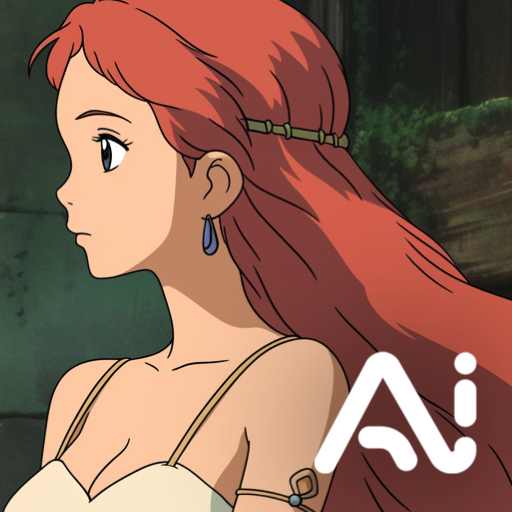Pic Layer - Background Eraser Photo Editor
Mainkan di PC dengan BlueStacks – platform Game-Game Android, dipercaya oleh lebih dari 500 juta gamer.
Halaman Dimodifikasi Aktif: 21 Agustus 2020
Play Pic Layer - Background Eraser Photo Editor on PC
Pic Layer - Background Eraser Photo Editor makes cutout and photo editing amazingly simple and fun! Pic Layer - Background Eraser Photo Editor is all-in-one, easy to use photo editor for photo cutout, background eraser & background changer.
AI Photo Cutout
A photo editor & photo lab to remove unwanted objects or background from any photo with our advanced eraser equipped with our AI cutout. This cutout tool enables you to make custom stickers and add them into your pictures to achieve photo editor effects.
Cutout Templates
With Cutout Templates you can make complicated art with only one tap. You even don’t need to adjust all the different edit tools. With template what you need to do is choose a picture.we provide neon template, drip template, double exposure template, etc. Try Now!
If you need any help, please email us rikiliu0325@gmail.com. We'll get back to you as soon as possible.
Mainkan Pic Layer - Background Eraser Photo Editor di PC Mudah saja memulainya.
-
Unduh dan pasang BlueStacks di PC kamu
-
Selesaikan proses masuk Google untuk mengakses Playstore atau lakukan nanti
-
Cari Pic Layer - Background Eraser Photo Editor di bilah pencarian di pojok kanan atas
-
Klik untuk menginstal Pic Layer - Background Eraser Photo Editor dari hasil pencarian
-
Selesaikan proses masuk Google (jika kamu melewati langkah 2) untuk menginstal Pic Layer - Background Eraser Photo Editor
-
Klik ikon Pic Layer - Background Eraser Photo Editor di layar home untuk membuka gamenya