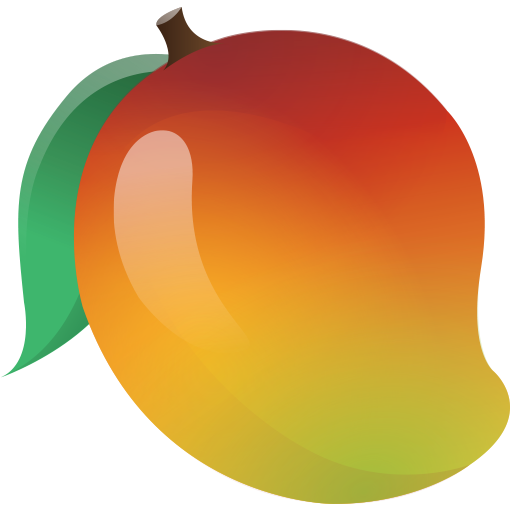Backpack Health
Play on PC with BlueStacks – the Android Gaming Platform, trusted by 500M+ gamers.
Page Modified on: January 3, 2020
Play Backpack Health on PC
Sometimes health information can feel scattered and out of reach. Backpack Health wants to help you keep it all together, so that you can spend less time tracking it down and more time getting (and giving) the care and support you need.
Organize and manage your health details in the way that makes the most sense to you:
• Conditions, procedures, medications, allergies, complementary care, labs, and more – if it's important to your health journey, keep it in your Backpack
• Record your health info using a comprehensive dictionary of clinical and everyday terms – we give you lots of options to help you find what you're looking for
• Add photos, videos, audio, and files to your Backpack to complete the picture
• Manage contact info for current and past healthcare providers and link them to your health details
• Instantly translate your health info into multiple languages
Include the people you love:
• Add profiles for the ones you care for (as many as you want)
• Kids, aging parents, anyone whose info you need to have on hand, Backpack Health lets you keep it all in one place
• Invite others to co-manage your loved ones' profiles with you – you can collaborate to stay on top of their care
Share the information you need to with the ones who need it most:
• Use unique share cards to control what information you share with whom
• Share your specific Emergency info so that it's there when you need it
• Share the most up-to-date info with unique secure URLs
• Use a unique URL to keep emergency info on medical ID jewelry or in your phone’s Medical ID
• Add your files and notes to Share Cards
Contribute and make a positive impact for others on their health journey:
• Join our communities by finding your foundation, advocacy, or research group
• Contribute your data to ongoing research efforts – this is only with your consent and your info is always de-identified, meaning, no one can link this back to you
• Access resources and Share Card content relevant to your community
Wherever you go, Backpack Health makes it easy to carry the stuff that matters, and share it with those who need it.
Play Backpack Health on PC. It’s easy to get started.
-
Download and install BlueStacks on your PC
-
Complete Google sign-in to access the Play Store, or do it later
-
Look for Backpack Health in the search bar at the top right corner
-
Click to install Backpack Health from the search results
-
Complete Google sign-in (if you skipped step 2) to install Backpack Health
-
Click the Backpack Health icon on the home screen to start playing