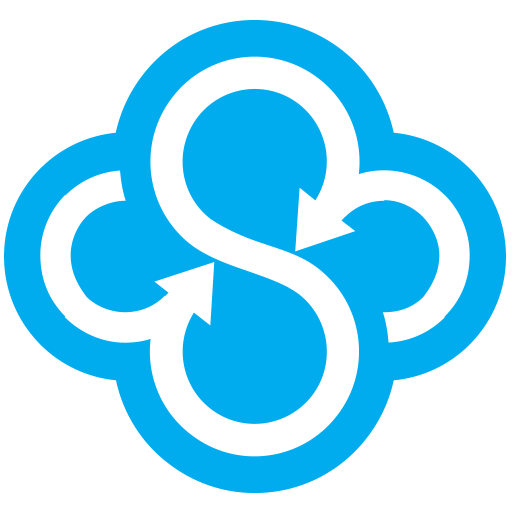Backup Your Mobile
Chơi trên PC với BlueStacks - Nền tảng chơi game Android, được hơn 500 triệu game thủ tin tưởng.
Trang đã được sửa đổi vào: 18 tháng 3, 2020
Play Backup Your Mobile on PC
Backups are stored on SD card or in device memory, it is also possible to store data on Google Drive, Dropbox or OneDrive (SkyDrive), Yandex disk.
It is possible to schedule automatic backups. Application can automatically upload backups to Google Drive, Dropbox or OneDrive (SkyDrive), Yandex disk.
It is possible to copy data from one device to another by uploading and downloading backups to/from Google Drive, Dropbox, OneDrive, Yandex disk by moving SD card from one device to another or by copying BackpYourMobile folder between devices.
Important information:
1) After installing the appl please read FAQ (in app menu)
2) In case of any problems after contacts restore please check Contacts Display options.
3) System settings and secure system settings should be restored on the same android version and the same device.
If you restore settings on different android version or different device, some settings will not be restored.
4) APNs visibility depends on mobile network, restored APNs from other mobile network will not be visible in settings.
5) Wifi passwords and secure system settings requires root and are in experimental phase, please send me information do they work on your devices. I suggest take backup with another app.
6) Wifi passwords - before restore on clean system Wifi must be turn on and turn off.
7) Messages send by 'Google Error Report' are anonymous, it is impossible to reply.
Follow app on Google plus: https://plus.google.com/113182236204606904722/about
Follow me on Twitter https://twitter.com/ArturJot1
Please contact me if you'd like to translate the app to your language.
Detailed functions.
Backup and restore of:
- Contact
- SMS (text message)
- MMS (multimedia message)
- Call log
- Bookmark (stock browser)
- Browser History (stock browser)
- System Setting
- User Dictionary
- APN (Access Point Name) restore don’t work on Android 4.x, neither backup nor restore work on Android 4.2, because Google changed security policy, it is possible to enable experimental workaround for rooted devices in advanced menu.
- Calendar events - events only, calendar must be created by android synchronization
- Secure system settings - restore works on rooted devices only.
- Wifi passwords - works on rooted devices only.
- User applications
- Applications data (root only)
Backups can be encrypted with strong AES 256 encryption method.
Storage backups online (internet) to Google Drive, Dropbox or OneDrive (SkyDrive), Yandex disk
Chơi Backup Your Mobile trên PC. Rất dễ để bắt đầu
-
Tải và cài đặt BlueStacks trên máy của bạn
-
Hoàn tất đăng nhập vào Google để đến PlayStore, hoặc thực hiện sau
-
Tìm Backup Your Mobile trên thanh tìm kiếm ở góc phải màn hình
-
Nhấn vào để cài đặt Backup Your Mobile trong danh sách kết quả tìm kiếm
-
Hoàn tất đăng nhập Google (nếu bạn chưa làm bước 2) để cài đặt Backup Your Mobile
-
Nhấn vào icon Backup Your Mobile tại màn hình chính để bắt đầu chơi