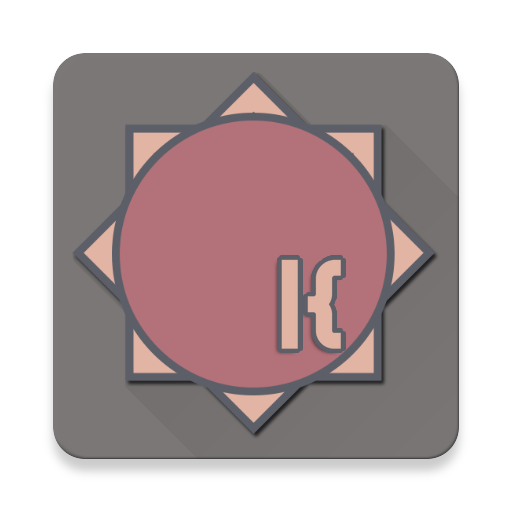The 'G' Line for Kustom KLWP
Spiele auf dem PC mit BlueStacks - der Android-Gaming-Plattform, der über 500 Millionen Spieler vertrauen.
Seite geändert am: 24. März 2017
Play The 'G' Line for Kustom KLWP on PC
This is a collection of eight, three page, Google App inspired live wallpapers created using the Kustom LWP Maker App
Instructions to add a new Wallpaper - Video - http://youtu.be/VRTU7qChW5I
• Download the Kustom app (if you don't already have it) from the Play Store and upgrade to Pro
• Download 'The G Line' for Kustom
• Open up Kustom tap the menu icon and select load preset
• Select 'The G Line' and select which setup you want
• Select 'Set Kustom as wallpaper and apply' then return to your homescreen
• Enjoy
GLine 1 - Video - https://youtu.be/nWAEGvAsmcA
Play Music tab styled layout with Calendar events, weather, and music. Scroll between pages
GLine 2 - Video - https://youtu.be/a1hQqnW3ds8
Single homescreen, touch tabs to open Music, Events or Maps page. Scroll left or right to open Side Drawers
GLine 3 - Video - https://youtu.be/DxKR_qyAqpA
Scroll between pages with a vertical scroll effect. Music, Weather/Event & Map pages
GLine 4 - Video - https://youtu.be/Sqt4z8GeII8
Google Now styled homescreen. Scroll between screens with a vertical effect like the google now app. Music, Home/Weather & Events/Map Screen
GLine 5 - Video - https://youtu.be/Sqt4z8GeII8
Google Now styled homescreen. Tap icons below to open Events, Apps or Music pages. Scroll left or right to access side drawers
GLine 6 - Video - https://youtu.be/-tN2xt6kbes
YouTube Gaming app styled homescreen. Scroll though music, home & events/maps screen. Map will show location of next event and/or current location via icon or when no event is upcoming
GLine 7 - Video - http://youtu.be/O4SeS99eprc
Newly designed Google Now app styled homescreen. Scroll left and right for Music & events screen. Home screen has weather, alarm, event info and app shortcuts
GLine 8 - Video - https://youtu.be/XoydD4XPsKY
Android 5.0 notification shade styled homescreen. Tap icons below to open Events, Apps, weather or Music pages. Scroll left or right to access side drawers
The colours for the text, icons, cards & background etc on all setups can be changed via the Globals menu within the Kustom Editor
Music artist, track, album details and album art have been removed from Play Store screenshots for copyright reasons, but they do appear on the skins when loaded
Thank you to IamTopher for his KCalendar Komponent - https://plus.google.com/+ChristopherRogers_I_AM_TOPHER/posts/cUaAiQsMfHN
Thank you to Carla Jacobs for her Appointment to Map komponent - https://plus.google.com/+CarlaJacobs63/posts/g5rxZXy3sPf
If you have any queries, please email me instead of leaving 1* reviews
Circle me on Google+ for more Bacon - https://plus.google.com/u/0/+BaconBitsDev/posts
Enjoy and Thankyou
Spiele The 'G' Line for Kustom KLWP auf dem PC. Der Einstieg ist einfach.
-
Lade BlueStacks herunter und installiere es auf deinem PC
-
Schließe die Google-Anmeldung ab, um auf den Play Store zuzugreifen, oder mache es später
-
Suche in der Suchleiste oben rechts nach The 'G' Line for Kustom KLWP
-
Klicke hier, um The 'G' Line for Kustom KLWP aus den Suchergebnissen zu installieren
-
Schließe die Google-Anmeldung ab (wenn du Schritt 2 übersprungen hast), um The 'G' Line for Kustom KLWP zu installieren.
-
Klicke auf dem Startbildschirm auf das The 'G' Line for Kustom KLWP Symbol, um mit dem Spielen zu beginnen