
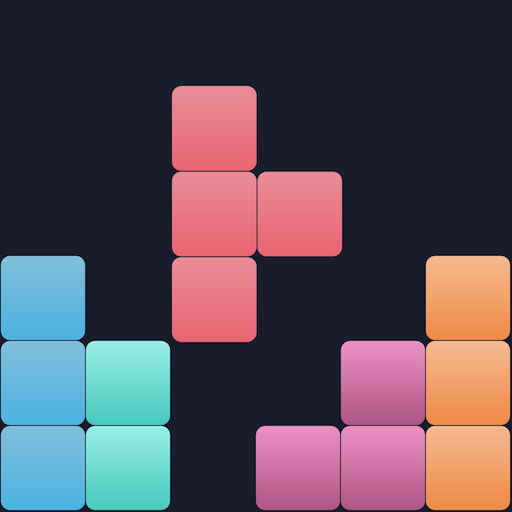
Block Puzzle Plus
Jouez sur PC avec BlueStacks - la plate-forme de jeu Android, approuvée par + 500M de joueurs.
Page Modifiée le: 11 mai 2020
Play Block Puzzle Plus on PC
■ Tips:
- Try to keep as much white space as possible
- Place large bricks below and small bricks above
■ Block Puzzle Plus Feature
- Auto saved game when players exit the game
- Clear all the blocks to make jewel blast! :
- Fun jewel puzzle & jewel blast game.
- Nice music
- Easy to play for everyone (over 13)
■ Block Puzzle Plus Modes :
- Plus Mode : The blocks will be dropped when the power bar is filled and accompanied by bangs that shake the screen
- Bomb Mode : Time to remove the bomb explosion is 9 seconds and after 5 steps another bomb appears and the task of the player is to clear all bombs.
- Hexagon Mode : Hexagon blocks make it harder for players to play than square blocks, but they are fun to play
- Classic Mode : Extremely classic and fun game mode, players just need to fill the horizontal or vertical rows to get points.
Jouez à Block Puzzle Plus sur PC. C'est facile de commencer.
-
Téléchargez et installez BlueStacks sur votre PC
-
Connectez-vous à Google pour accéder au Play Store ou faites-le plus tard
-
Recherchez Block Puzzle Plus dans la barre de recherche dans le coin supérieur droit
-
Cliquez pour installer Block Puzzle Plus à partir des résultats de la recherche
-
Connectez-vous à Google (si vous avez ignoré l'étape 2) pour installer Block Puzzle Plus
-
Cliquez sur l'icône Block Puzzle Plus sur l'écran d'accueil pour commencer à jouer



