
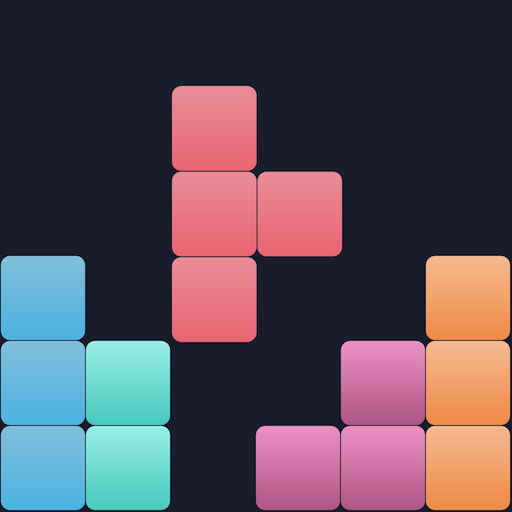
Block Puzzle Plus
Играйте на ПК с BlueStacks – игровой платформе для приложений на Android. Нас выбирают более 500 млн. игроков.
Страница изменена: 11 мая 2020 г.
Play Block Puzzle Plus on PC
■ Tips:
- Try to keep as much white space as possible
- Place large bricks below and small bricks above
■ Block Puzzle Plus Feature
- Auto saved game when players exit the game
- Clear all the blocks to make jewel blast! :
- Fun jewel puzzle & jewel blast game.
- Nice music
- Easy to play for everyone (over 13)
■ Block Puzzle Plus Modes :
- Plus Mode : The blocks will be dropped when the power bar is filled and accompanied by bangs that shake the screen
- Bomb Mode : Time to remove the bomb explosion is 9 seconds and after 5 steps another bomb appears and the task of the player is to clear all bombs.
- Hexagon Mode : Hexagon blocks make it harder for players to play than square blocks, but they are fun to play
- Classic Mode : Extremely classic and fun game mode, players just need to fill the horizontal or vertical rows to get points.
Играйте в игру Block Puzzle Plus на ПК. Это легко и просто.
-
Скачайте и установите BlueStacks на ПК.
-
Войдите в аккаунт Google, чтобы получить доступ к Google Play, или сделайте это позже.
-
В поле поиска, которое находится в правой части экрана, введите название игры – Block Puzzle Plus.
-
Среди результатов поиска найдите игру Block Puzzle Plus и нажмите на кнопку "Установить".
-
Завершите авторизацию в Google (если вы пропустили этот шаг в начале) и установите игру Block Puzzle Plus.
-
Нажмите на ярлык игры Block Puzzle Plus на главном экране, чтобы начать играть.



