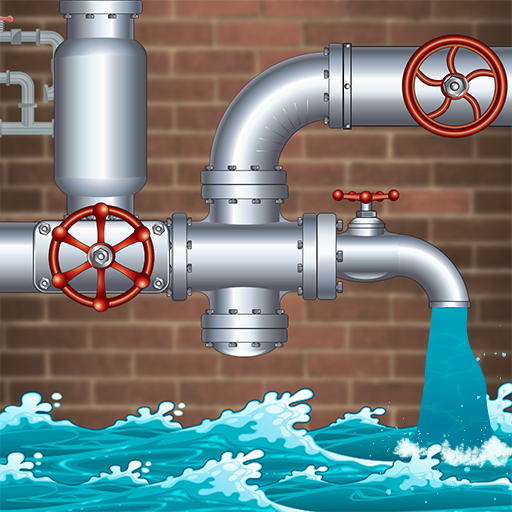Dead Effect 2
Play on PC with BlueStacks – the Android Gaming Platform, trusted by 500M+ gamers.
Page Modified on: Jul 22, 2022
Play Dead Effect 2 on PC
Dead Effect 2 is an action game developed by App Holdings. BlueStacks app player is the best platform to play this Android Game on your PC or Mac for an immersive gaming experience. Download Dead Effect 2 on PC with BlueStacks.
First-person shooter Dead Effect 2 takes place in a space station that has been overrun by zombies. The challenging mission of escaping the space station while still alive takes place over the course of a 20-hour campaign as your goal.
You can pick from three different characters, each of whom has a special ability, before you begin the game. It will be simpler to defeat the zombies you come across if you continue through the story because you can develop your skills and discover new abilities.
In the settings, you can alter the gameplay as well. There is a virtual D-pad for movement on the left, along with weapon controls and action buttons, by default. However, if you don’t like this design, you can select another or come up with your own.
You’ll run into a variety of enemies throughout Dead Effect 2’s extensive campaign, and they only get more powerful as you progress.
Download Dead Effect 2 on PC with BlueStacks and start playing.
Play Dead Effect 2 on PC. It’s easy to get started.
-
Download and install BlueStacks on your PC
-
Complete Google sign-in to access the Play Store, or do it later
-
Look for Dead Effect 2 in the search bar at the top right corner
-
Click to install Dead Effect 2 from the search results
-
Complete Google sign-in (if you skipped step 2) to install Dead Effect 2
-
Click the Dead Effect 2 icon on the home screen to start playing