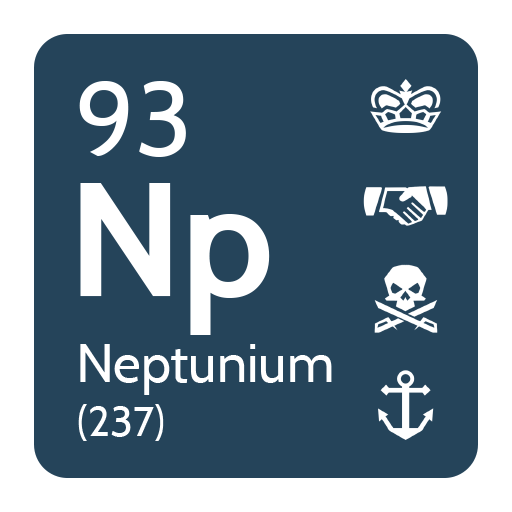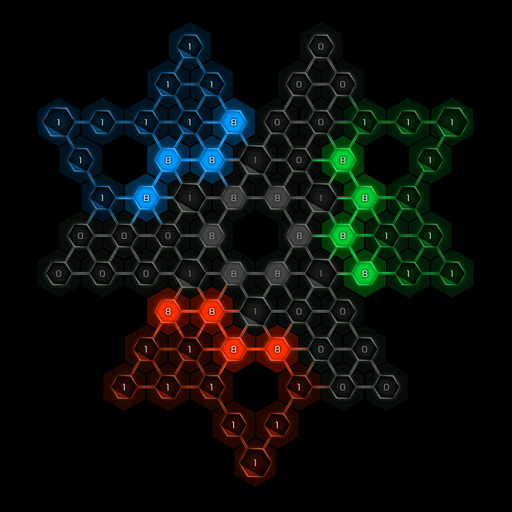Conspiracy
Juega en PC con BlueStacks: la plataforma de juegos Android, en la que confían más de 500 millones de jugadores.
Página modificada el: 10 de octubre de 2019
Play Conspiracy on PC
Download Conspiracy and Europe will soon be yours… unless you turn your back on your allies!
You only need one Google account to enjoy the Conspiracy experience on all your mobile devices.
------------------------------------------------------------- WARNING -----------------------------------------------------------------------
This is a game based on the "negotiation" between the players of a game.
No notion of chance comes into play, only your talents as a diplomat and tactician will be challenged.
This game progresses when all players have entered their orders (with a deadline)
------------------------------------------------------------------------------------------------------------------------------------------------------
With the Conspiracy strategy game (in Classic map),
- Control one of the great European empires at the dawn of the 20th century.
- Give orders to your troops on each turn after conciliation with your allies.
- Get support from your allies to help your expansion.
- Betray your allies when they don't expect it.
- Conquer new centers to enlarge your army.
- Get 18 centers to win the game!
- Check your statistics progression as well as your contacts'.
Amazing Conspiracy features:
- Create a game and set all its parameters.
- Chose between 5 different maps
- Join existing games from friends' invitations or among available games.
- Smooth & intuitive map browsing
- Negotiate with one or more players with the in-app messenger.
- Create your avatar.
- Add players to your contacts.
- Check your statistics and rankings.
- Check your contacts' statistics and rankings.
- Receive notifications for all game events.
- Give orders to your troops and see them on the map.
- Smooth & quick browsing in the game history.
- Play up to 5 games simultaneously.
- Observe up to 5 games simultaneously.
Languages :
- English
- French
- Spanish
- Italian
- Russian
- Portuguese
- Turkish
- German
- Polish
Juega Conspiracy en la PC. Es fácil comenzar.
-
Descargue e instale BlueStacks en su PC
-
Complete el inicio de sesión de Google para acceder a Play Store, o hágalo más tarde
-
Busque Conspiracy en la barra de búsqueda en la esquina superior derecha
-
Haga clic para instalar Conspiracy desde los resultados de búsqueda
-
Complete el inicio de sesión de Google (si omitió el paso 2) para instalar Conspiracy
-
Haz clic en el ícono Conspiracy en la pantalla de inicio para comenzar a jugar