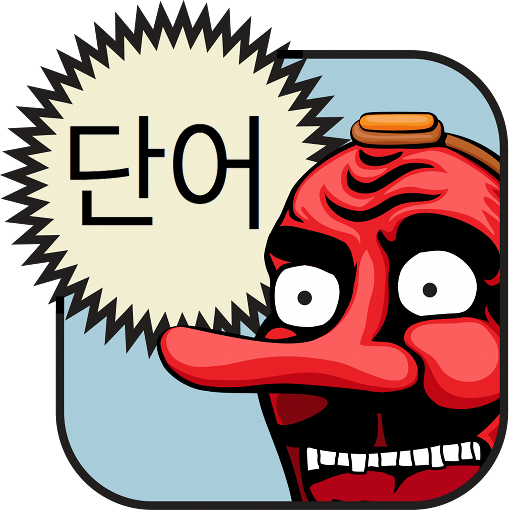Learnion Kr: korean words, flashcards, quizzes.
BlueStacksを使ってPCでプレイ - 5憶以上のユーザーが愛用している高機能Androidゲーミングプラットフォーム
Play Learnion Kr: korean words, flashcards, quizzes. on PC
With Learnion you get 5 words, 2 phrases, and 1 grammar structure daily.
Detect text and translate from Korean to English, divide it by words or phrase and add it to your content.
Add custom content without limits, at any time.
You can study using flashcards and custom quizzes!
Search your content by category and sort it.
Earn points every quiz you do to level up and earn content packages.
Basic Korean lessons to learn hangeul and some grammar structures.
Everything for free!
Learnion Kr: korean words, flashcards, quizzes.をPCでプレイ
-
BlueStacksをダウンロードしてPCにインストールします。
-
GoogleにサインインしてGoogle Play ストアにアクセスします。(こちらの操作は後で行っても問題ありません)
-
右上の検索バーにLearnion Kr: korean words, flashcards, quizzes.を入力して検索します。
-
クリックして検索結果からLearnion Kr: korean words, flashcards, quizzes.をインストールします。
-
Googleサインインを完了してLearnion Kr: korean words, flashcards, quizzes.をインストールします。※手順2を飛ばしていた場合
-
ホーム画面にてLearnion Kr: korean words, flashcards, quizzes.のアイコンをクリックしてアプリを起動します。