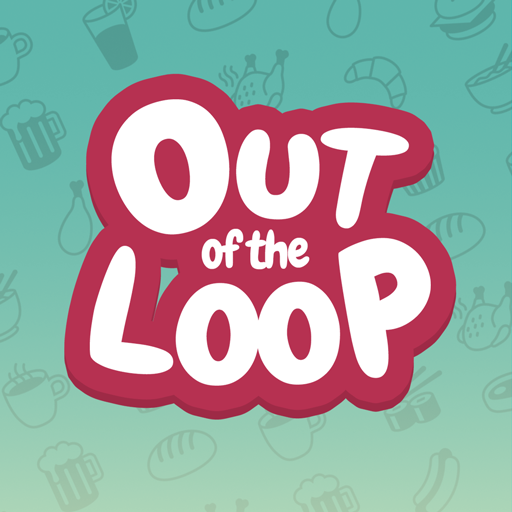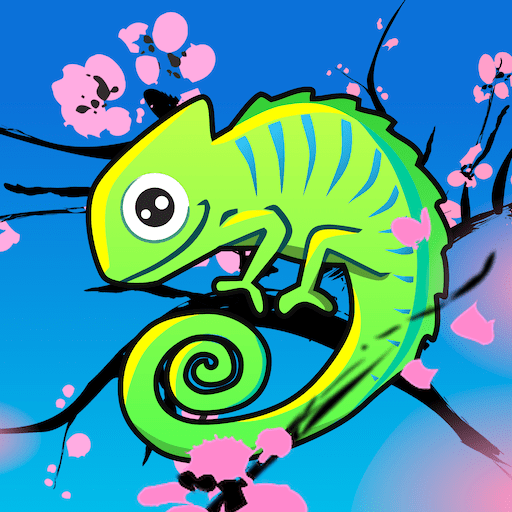Undercovers
Play on PC with BlueStacks – the Android Gaming Platform, trusted by 500M+ gamers.
Page Modified on: September 27, 2019
Play Undercovers on PC
- You can play with 3 players and up to 30 players!
- Only one phone is needed and no internet connection required!
- Points and rank of players make it more challenging!
- Choose Words based on Category you love!
- Make your own Rules! Set your own Points!
- Guaranteed of Laugh, Fun and Happiness!
- Undercovers Story -
Clan Fellows had gathered, they were preparing to carry out a secret mission, but there is a report of intruders among them!
They are known as Undercover and Whiteman.
Your aim is to find out other players character and yours as soon as possible to collaborate with your allies and eliminate your enemies!
Your only clue is a secret word!
Play Undercovers on PC. It’s easy to get started.
-
Download and install BlueStacks on your PC
-
Complete Google sign-in to access the Play Store, or do it later
-
Look for Undercovers in the search bar at the top right corner
-
Click to install Undercovers from the search results
-
Complete Google sign-in (if you skipped step 2) to install Undercovers
-
Click the Undercovers icon on the home screen to start playing