
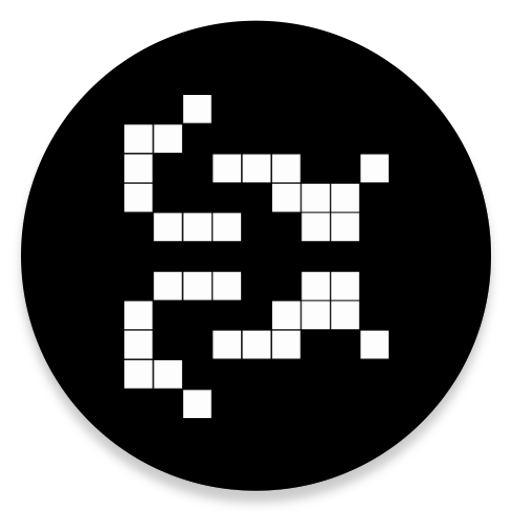
Conway's Game of Life
Spiele auf dem PC mit BlueStacks - der Android-Gaming-Plattform, der über 500 Millionen Spieler vertrauen.
Seite geändert am: 16. Juli 2018
Play Conway's Game of Life on PC
The rules of Life:
1. Any live cell with fewer than two live neighbours dies, as if by needs caused by underpopulation.
2. Any live cell with more than three live neighbours dies, as if by overcrowding.
3. Any live cell with two or three live neighbours lives, unchanged, to the next generation.
4. Any dead cell with exactly three live neighbours cells will come to life.
Features:
☆ Change the colors
☆ Change simulation speed
☆ Change the size of the world
☆ Create or modify the initial configuration
☆ Create random patterns
☆ Insert alive cells while running the simulation
☆ Select the edge wrapping behavior
☆ Color gradient with cell age
☆ More than 850 predefined patterns!
☆ Select your favorite patterns
☆ Search patterns
☆ Save and delete your own patterns
☆ Rule edition
Permissions:
☆ Billing: to allow donations through Google Play
For more information about the Game of Life:
http://en.wikipedia.org/wiki/Conway's_Game_of_Life
http://conwaylife.com/wiki/Main_Page
Spiele Conway's Game of Life auf dem PC. Der Einstieg ist einfach.
-
Lade BlueStacks herunter und installiere es auf deinem PC
-
Schließe die Google-Anmeldung ab, um auf den Play Store zuzugreifen, oder mache es später
-
Suche in der Suchleiste oben rechts nach Conway's Game of Life
-
Klicke hier, um Conway's Game of Life aus den Suchergebnissen zu installieren
-
Schließe die Google-Anmeldung ab (wenn du Schritt 2 übersprungen hast), um Conway's Game of Life zu installieren.
-
Klicke auf dem Startbildschirm auf das Conway's Game of Life Symbol, um mit dem Spielen zu beginnen



