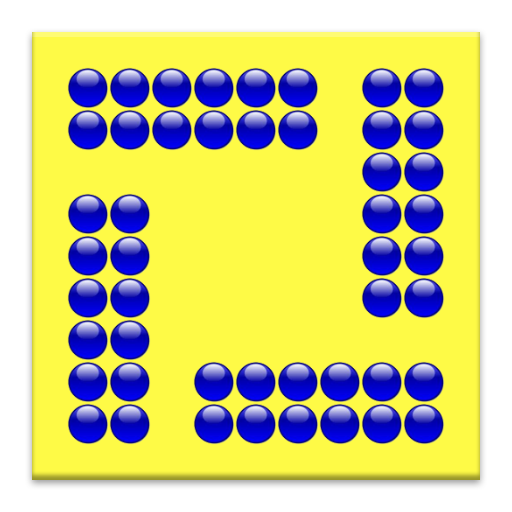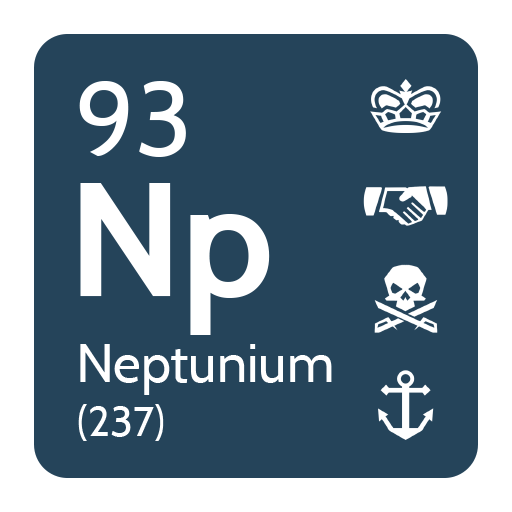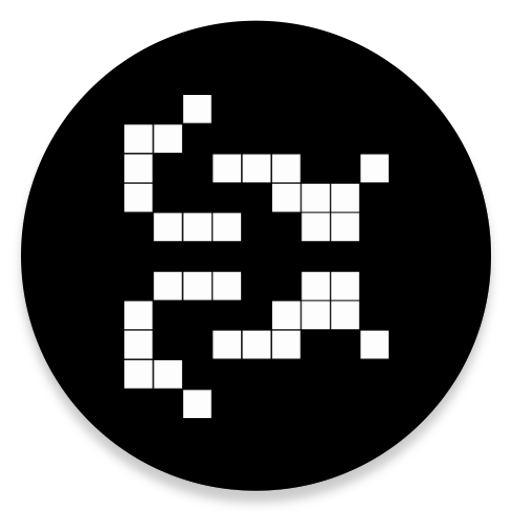
Conway's Game of Life
Play on PC with BlueStacks – the Android Gaming Platform, trusted by 500M+ gamers.
Page Modified on: July 16, 2018
Play Conway's Game of Life on PC
The rules of Life:
1. Any live cell with fewer than two live neighbours dies, as if by needs caused by underpopulation.
2. Any live cell with more than three live neighbours dies, as if by overcrowding.
3. Any live cell with two or three live neighbours lives, unchanged, to the next generation.
4. Any dead cell with exactly three live neighbours cells will come to life.
Features:
☆ Change the colors
☆ Change simulation speed
☆ Change the size of the world
☆ Create or modify the initial configuration
☆ Create random patterns
☆ Insert alive cells while running the simulation
☆ Select the edge wrapping behavior
☆ Color gradient with cell age
☆ More than 850 predefined patterns!
☆ Select your favorite patterns
☆ Search patterns
☆ Save and delete your own patterns
☆ Rule edition
Permissions:
☆ Billing: to allow donations through Google Play
For more information about the Game of Life:
http://en.wikipedia.org/wiki/Conway's_Game_of_Life
http://conwaylife.com/wiki/Main_Page
Play Conway's Game of Life on PC. It’s easy to get started.
-
Download and install BlueStacks on your PC
-
Complete Google sign-in to access the Play Store, or do it later
-
Look for Conway's Game of Life in the search bar at the top right corner
-
Click to install Conway's Game of Life from the search results
-
Complete Google sign-in (if you skipped step 2) to install Conway's Game of Life
-
Click the Conway's Game of Life icon on the home screen to start playing