
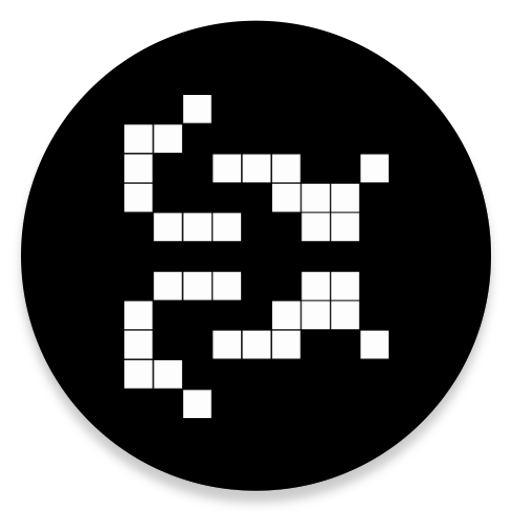
Conway's Game of Life
Mainkan di PC dengan BlueStacks – platform Game-Game Android, dipercaya oleh lebih dari 500 juta gamer.
Halaman Dimodifikasi Aktif: 16 Juli 2018
Play Conway's Game of Life on PC
The rules of Life:
1. Any live cell with fewer than two live neighbours dies, as if by needs caused by underpopulation.
2. Any live cell with more than three live neighbours dies, as if by overcrowding.
3. Any live cell with two or three live neighbours lives, unchanged, to the next generation.
4. Any dead cell with exactly three live neighbours cells will come to life.
Features:
☆ Change the colors
☆ Change simulation speed
☆ Change the size of the world
☆ Create or modify the initial configuration
☆ Create random patterns
☆ Insert alive cells while running the simulation
☆ Select the edge wrapping behavior
☆ Color gradient with cell age
☆ More than 850 predefined patterns!
☆ Select your favorite patterns
☆ Search patterns
☆ Save and delete your own patterns
☆ Rule edition
Permissions:
☆ Billing: to allow donations through Google Play
For more information about the Game of Life:
http://en.wikipedia.org/wiki/Conway's_Game_of_Life
http://conwaylife.com/wiki/Main_Page
Mainkan Conway's Game of Life di PC Mudah saja memulainya.
-
Unduh dan pasang BlueStacks di PC kamu
-
Selesaikan proses masuk Google untuk mengakses Playstore atau lakukan nanti
-
Cari Conway's Game of Life di bilah pencarian di pojok kanan atas
-
Klik untuk menginstal Conway's Game of Life dari hasil pencarian
-
Selesaikan proses masuk Google (jika kamu melewati langkah 2) untuk menginstal Conway's Game of Life
-
Klik ikon Conway's Game of Life di layar home untuk membuka gamenya



