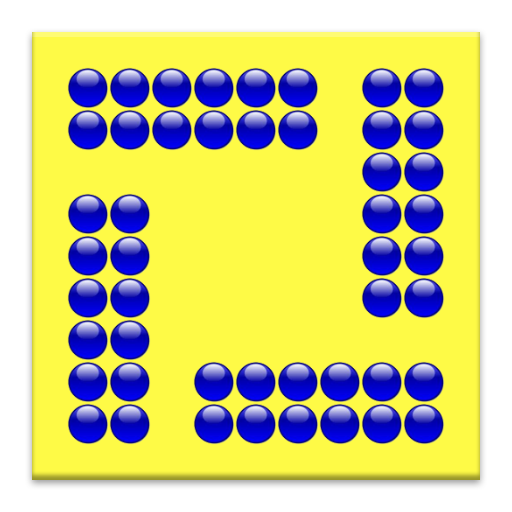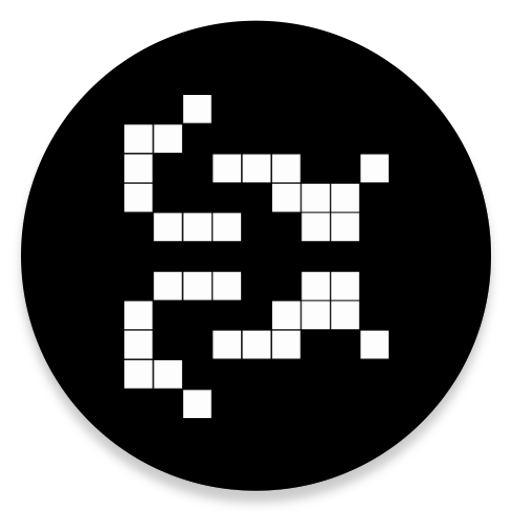
Conway's Game of Life
Graj na PC z BlueStacks – Platforma gamingowa Android, która uzyskała zaufanie ponad 500 milionów graczy!
Strona zmodyfikowana w dniu: 16 lipca 2018
Play Conway's Game of Life on PC
The rules of Life:
1. Any live cell with fewer than two live neighbours dies, as if by needs caused by underpopulation.
2. Any live cell with more than three live neighbours dies, as if by overcrowding.
3. Any live cell with two or three live neighbours lives, unchanged, to the next generation.
4. Any dead cell with exactly three live neighbours cells will come to life.
Features:
☆ Change the colors
☆ Change simulation speed
☆ Change the size of the world
☆ Create or modify the initial configuration
☆ Create random patterns
☆ Insert alive cells while running the simulation
☆ Select the edge wrapping behavior
☆ Color gradient with cell age
☆ More than 850 predefined patterns!
☆ Select your favorite patterns
☆ Search patterns
☆ Save and delete your own patterns
☆ Rule edition
Permissions:
☆ Billing: to allow donations through Google Play
For more information about the Game of Life:
http://en.wikipedia.org/wiki/Conway's_Game_of_Life
http://conwaylife.com/wiki/Main_Page
Zagraj w Conway's Game of Life na PC. To takie proste.
-
Pobierz i zainstaluj BlueStacks na PC
-
Zakończ pomyślnie ustawienie Google, aby otrzymać dostęp do sklepu Play, albo zrób to później.
-
Wyszukaj Conway's Game of Life w pasku wyszukiwania w prawym górnym rogu.
-
Kliknij, aby zainstalować Conway's Game of Life z wyników wyszukiwania
-
Ukończ pomyślnie rejestrację Google (jeśli krok 2 został pominięty) aby zainstalować Conway's Game of Life
-
Klinij w ikonę Conway's Game of Life na ekranie startowym, aby zacząć grę