
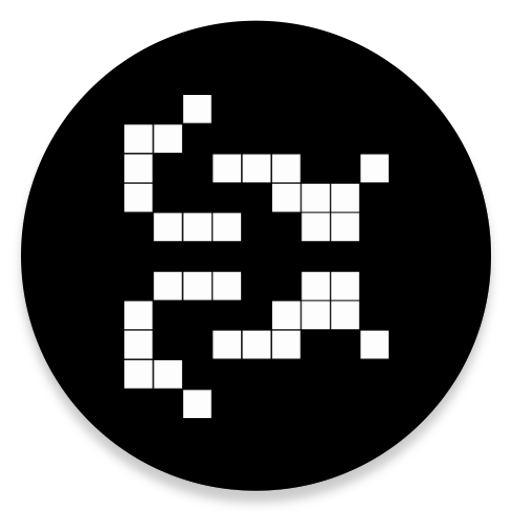
Conway's Game of Life
Играйте на ПК с BlueStacks – игровой платформе для приложений на Android. Нас выбирают более 500 млн. игроков.
Страница изменена: 16 июля 2018 г.
Play Conway's Game of Life on PC
The rules of Life:
1. Any live cell with fewer than two live neighbours dies, as if by needs caused by underpopulation.
2. Any live cell with more than three live neighbours dies, as if by overcrowding.
3. Any live cell with two or three live neighbours lives, unchanged, to the next generation.
4. Any dead cell with exactly three live neighbours cells will come to life.
Features:
☆ Change the colors
☆ Change simulation speed
☆ Change the size of the world
☆ Create or modify the initial configuration
☆ Create random patterns
☆ Insert alive cells while running the simulation
☆ Select the edge wrapping behavior
☆ Color gradient with cell age
☆ More than 850 predefined patterns!
☆ Select your favorite patterns
☆ Search patterns
☆ Save and delete your own patterns
☆ Rule edition
Permissions:
☆ Billing: to allow donations through Google Play
For more information about the Game of Life:
http://en.wikipedia.org/wiki/Conway's_Game_of_Life
http://conwaylife.com/wiki/Main_Page
Играйте в игру Conway's Game of Life на ПК. Это легко и просто.
-
Скачайте и установите BlueStacks на ПК.
-
Войдите в аккаунт Google, чтобы получить доступ к Google Play, или сделайте это позже.
-
В поле поиска, которое находится в правой части экрана, введите название игры – Conway's Game of Life.
-
Среди результатов поиска найдите игру Conway's Game of Life и нажмите на кнопку "Установить".
-
Завершите авторизацию в Google (если вы пропустили этот шаг в начале) и установите игру Conway's Game of Life.
-
Нажмите на ярлык игры Conway's Game of Life на главном экране, чтобы начать играть.



