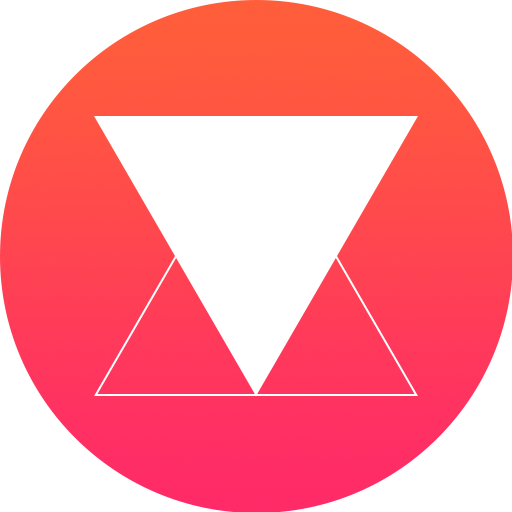Lidow Photo Editor-Photo Effect&Snappy Camera NoAD
العب على الكمبيوتر الشخصي مع BlueStacks - نظام أندرويد للألعاب ، موثوق به من قبل أكثر من 500 مليون لاعب.
تم تعديل الصفحة في: 13 يونيو 2018
Play Lidow Photo Editor-Photo Effect&Snappy Camera NoAD on PC
As a professional photo editor satisfies everyone from newbies to professionals, it’s Photo Editor/Collage Maker/Selfie Cam features that allow the story-telling for you Facebook and Instagram.
Photo Editor Lidow Snap pic NO AD of insta square provide blur background, now just feel easy to insta square photo without cropping and share it to instagram.
Photo Editor Lidow Snap pic NO AD of color splash effect is different from the normal color photo effect which one is touched by finger, but is we designed shapes, bubbles and etc for scale/move, and it become fantastic splash effects, and we provide no only black/white, mosaic,montage effects for background.
Photo Editor Lidow Snap pic NO AD of photo mirror , we provide top/bottom, left/right, four top/bottom and four left/right, photo mirror is very popular effect of sns,especially instagram, we are popular,we use it mirror photo to create twins.
Photo Editor Lidow Snap pic NO AD of snap pic text make a enjoy text way with emojis and text together, snap pic effect. also we still provide tag to point out what you want show in the picture.
Collage Maker of Photo Editor Lidow Snap pic NO AD is the best collage maker and photo editor that makes your photo to be unique in 10 seconds,you can be the super star in SNS like Instagram、Facebook、Snapchat、WhatsApp and line.
Selfie camera filter,and make collage or snap pic easily.you also can put the square photo for instagram with no crop.there is many effects in lidow:blur、color splash、mirror、snap pic,and many filters:light leak、lens flare、black、limo、halo and white、retro.
[Photo Editor]
~ photo editor with insta square, color splash, photo mirror, tools, filters, leaks,stickers and text, and all these is in the same module, easy to create artist photos.
~ insta square(no crop) two ways: white background and blur background, you can adjust blur degree.
~ photo mirror provide left / right, four top/bottom mirror ways for create popular mirror effects.
~ color splash provide six effects include: bubble, circle, lips,panda and so on to create amazing color photo.
~ snap pic you can add snap text、tags on your photo, make photo sensitive.
~ hundred filters include Lomo, Film, Grad, Leaky, B&W, Holo, Season, Sweet, Fade, Retor groups.
~ light leak reproduce the camera leaks light effect
~ lens flare show the effect of the light source on the picture.
~ you and add text, tag on the picture.
~ Overlay :Gradient color、texture、flare
~Adjust :brightness、contrast、saturation、sharpness,etc
~ Color splash, insta square, photo mirror, filters and effects for classic camera is reproduce on the lidow photo editor.
[Collage Maker]
~ Layout collage maker amazing collage photo editor,easy to use
~ 1 - 6 pictures support and hundreds layouts.
~ collage maker with shadow effects and blur background.
~ quick and best way for pictures collage maker.
[Selfie Camera]
~ selfie camera with amazing filters .
~ selfie camera withe grasp for collage maker.
~ photo mirror camera support.
~ fishey camera support.
~ tap screen to shot, capture the wonderful moment.
~ Share:Save your photo on phone,and share to:Instagram,Twitter,Facebook,whatsapp、line、Email,etc,be superstar on instagram、Facebook!
Photo Editor Lidow Snap pic NO AD as a all in one photo editor, support for square, mirror, splash and photo artist effect, just enjoy it. If you have any suggestion,please
mail us: baiwang2013@gmail.com
العب Lidow Photo Editor-Photo Effect&Snappy Camera NoAD على جهاز الكمبيوتر. من السهل البدء.
-
قم بتنزيل BlueStacks وتثبيته على جهاز الكمبيوتر الخاص بك
-
أكمل تسجيل الدخول إلى Google للوصول إلى متجر Play ، أو قم بذلك لاحقًا
-
ابحث عن Lidow Photo Editor-Photo Effect&Snappy Camera NoAD في شريط البحث أعلى الزاوية اليمنى
-
انقر لتثبيت Lidow Photo Editor-Photo Effect&Snappy Camera NoAD من نتائج البحث
-
أكمل تسجيل الدخول إلى Google (إذا تخطيت الخطوة 2) لتثبيت Lidow Photo Editor-Photo Effect&Snappy Camera NoAD
-
انقر على أيقونة Lidow Photo Editor-Photo Effect&Snappy Camera NoAD على الشاشة الرئيسية لبدء اللعب