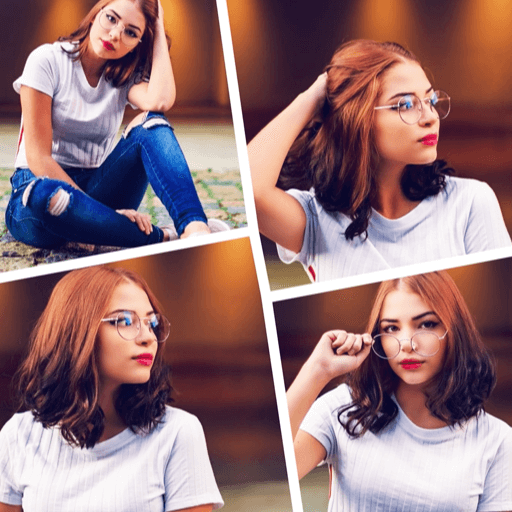photo grid square insta pic
Jogue no PC com BlueStacks - A Plataforma de Jogos Android, confiada por mais de 500 milhões de jogadores.
Página modificada em: 21 de dezembro de 2018
Play Photo Grid - Collage Maker Square Pic Photo Editor on PC
Photo Grid Square Insta can easy to divide the picture into nine pieces for INS. There are blur and solid and pattern background that you can add the background to make your photo be squared.
Photo Grid Square Insta is a powerful photo collage maker for you . You can combine the 1-9 photos together and share the photo collages for Instagram Twitter Facebook . There are 100+ collage templates for you . You can choose what your favorite collage templates and make the best photo collage.
Use Photo Grid Square Insta you can share the amazing blur photo . Photo Grid Square Insta is a wonderful photo grid & photo editor with many amazing effects and filters !.
Use Photo Grid Square Insta you can break your photos or panoramas into perfect squares and upload them to Instagram,This will impress your profile page visitors!
With the nine pieces photos and collage photos in your Instagram,they will look amazing on your profile page. The next Internet Celebrity is you!
-----------🌟 Key Features 🌟--------
😊 Photo Collage Maker:Collage the 1-9 photos together . You can choose your favorite collage templates .
😛 Insta square:You can make your photo be square with blur background/ mosaic background/ grad background and so on
😚 Amazing shadow: Add the shadow for your photo
😁 100+ backgrounds
😎 Beautiful filters for your photo
😆 More than 200+ emojis for you:You can add no more than 8 emojis on your photos*
😏 Amazing Filters:15 + beautiful filters for you . Make your photo be more popular.
😬 Photo Collage Maker:Collage the 1-9 photos together . You can choose your favorite collage templates . 100+ collage templates for you
😉 Adjust the outer inner corner and rotation
😍 Nine pieces:You can Make your photos be nine pieces and share the nine pieces for instagram.
---------❤️Video Tips ❤️---------
Please contact us if you have any good comments or Suggestions
INS:caesarapp (https://www.instagram.com/caesarapp/)
Jogue photo grid square insta pic no PC. É fácil começar.
-
Baixe e instale o BlueStacks no seu PC
-
Conclua o login do Google para acessar a Play Store ou faça isso mais tarde
-
Procure por photo grid square insta pic na barra de pesquisa no canto superior direito
-
Clique para instalar photo grid square insta pic a partir dos resultados da pesquisa
-
Conclua o login do Google (caso você pulou a etapa 2) para instalar o photo grid square insta pic
-
Clique no ícone do photo grid square insta pic na tela inicial para começar a jogar