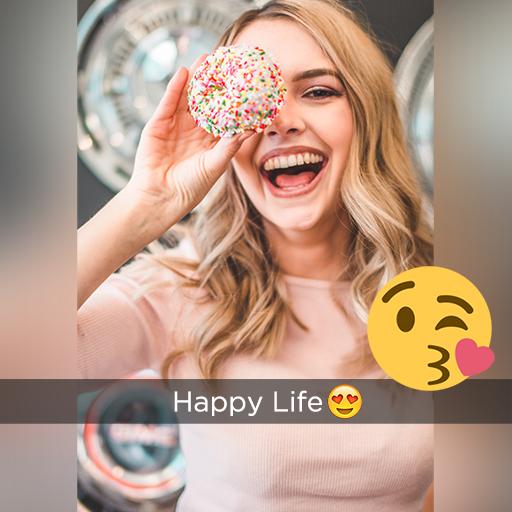このページには広告が含まれます

Square Pic Photo Editor No Crop
写真 | riki
BlueStacksを使ってPCでプレイ - 5憶以上のユーザーが愛用している高機能Androidゲーミングプラットフォーム
Play Square Pic Photo Editor No Crop on PC
Along with powerful square function and amazing features you can create the best photo and be a square &collage photo artiest.
square photo snap pic is the best app to post snap pic on your photo .
-- Features --
★No Crop
Square photo snap pic is the best photo editor for post full square size photo without cropping on Instagram
★Collage
Square Photo provide the collage function ,you can create collages use your 1-9 photos .There are a variety of layout for you . And you can adjust it . So convenient.
★Snap Pic
You can add the text and stickers together . Add the snap pic on your photo will make the picture more popular .
★Shadow/Blur
Square photo snap pic also support you to add shadow and D-blur effect on photo. Enjoy it .
★Fashion Filter
You can add the filters with Insta square photo snap pic. With fashion filters you can get more beautiful photos and there are funny stickers ,wonderful photo edit, magic shadow and so on .
★Amazing Effect
Four amazing effect for you : Shadow eclosion t-Blur overlapping. You can use them just by one step and share the effect to your friends
★Background
Blur background is a wonderful effect . At the same time white black pattern background for you . We provide three Christmas background for you . Merry Christmas!
★Font and text
Add text for your photo . You can write the word and adjust the color and font.
★Funny Sticer
Stickers are so cute . You can smile cry sad with stickers .
We provide square editor for you with blur effect background Filter and so on . And you can collage photos at the same time. Insta Square Photo is the best photo maker with full size edit and collage create. Join us and post your beautiful photos with Insta Square Photo.
Any Suggestion and Request, please mail us: rikiliu0325@gmail.com
square photo snap pic is the best app to post snap pic on your photo .
-- Features --
★No Crop
Square photo snap pic is the best photo editor for post full square size photo without cropping on Instagram
★Collage
Square Photo provide the collage function ,you can create collages use your 1-9 photos .There are a variety of layout for you . And you can adjust it . So convenient.
★Snap Pic
You can add the text and stickers together . Add the snap pic on your photo will make the picture more popular .
★Shadow/Blur
Square photo snap pic also support you to add shadow and D-blur effect on photo. Enjoy it .
★Fashion Filter
You can add the filters with Insta square photo snap pic. With fashion filters you can get more beautiful photos and there are funny stickers ,wonderful photo edit, magic shadow and so on .
★Amazing Effect
Four amazing effect for you : Shadow eclosion t-Blur overlapping. You can use them just by one step and share the effect to your friends
★Background
Blur background is a wonderful effect . At the same time white black pattern background for you . We provide three Christmas background for you . Merry Christmas!
★Font and text
Add text for your photo . You can write the word and adjust the color and font.
★Funny Sticer
Stickers are so cute . You can smile cry sad with stickers .
We provide square editor for you with blur effect background Filter and so on . And you can collage photos at the same time. Insta Square Photo is the best photo maker with full size edit and collage create. Join us and post your beautiful photos with Insta Square Photo.
Any Suggestion and Request, please mail us: rikiliu0325@gmail.com
Square Pic Photo Editor No CropをPCでプレイ
-
BlueStacksをダウンロードしてPCにインストールします。
-
GoogleにサインインしてGoogle Play ストアにアクセスします。(こちらの操作は後で行っても問題ありません)
-
右上の検索バーにSquare Pic Photo Editor No Cropを入力して検索します。
-
クリックして検索結果からSquare Pic Photo Editor No Cropをインストールします。
-
Googleサインインを完了してSquare Pic Photo Editor No Cropをインストールします。※手順2を飛ばしていた場合
-
ホーム画面にてSquare Pic Photo Editor No Cropのアイコンをクリックしてアプリを起動します。