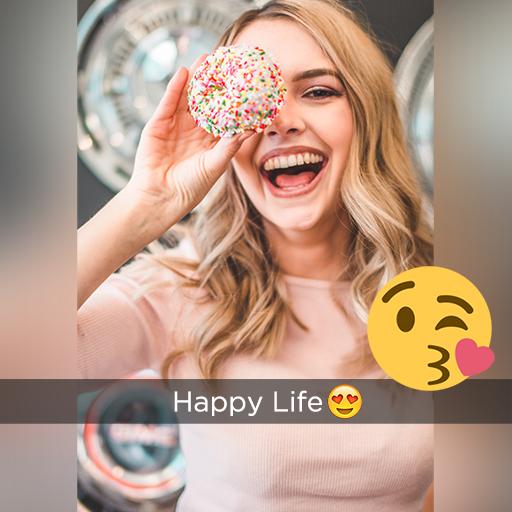Square Pic Photo Editor No Crop
Graj na PC z BlueStacks – Platforma gamingowa Android, która uzyskała zaufanie ponad 500 milionów graczy!
Strona zmodyfikowana w dniu: 15 stycznia 2020
Play Square Pic Photo Editor No Crop on PC
square photo snap pic is the best app to post snap pic on your photo .
-- Features --
★No Crop
Square photo snap pic is the best photo editor for post full square size photo without cropping on Instagram
★Collage
Square Photo provide the collage function ,you can create collages use your 1-9 photos .There are a variety of layout for you . And you can adjust it . So convenient.
★Snap Pic
You can add the text and stickers together . Add the snap pic on your photo will make the picture more popular .
★Shadow/Blur
Square photo snap pic also support you to add shadow and D-blur effect on photo. Enjoy it .
★Fashion Filter
You can add the filters with Insta square photo snap pic. With fashion filters you can get more beautiful photos and there are funny stickers ,wonderful photo edit, magic shadow and so on .
★Amazing Effect
Four amazing effect for you : Shadow eclosion t-Blur overlapping. You can use them just by one step and share the effect to your friends
★Background
Blur background is a wonderful effect . At the same time white black pattern background for you . We provide three Christmas background for you . Merry Christmas!
★Font and text
Add text for your photo . You can write the word and adjust the color and font.
★Funny Sticer
Stickers are so cute . You can smile cry sad with stickers .
We provide square editor for you with blur effect background Filter and so on . And you can collage photos at the same time. Insta Square Photo is the best photo maker with full size edit and collage create. Join us and post your beautiful photos with Insta Square Photo.
Any Suggestion and Request, please mail us: rikiliu0325@gmail.com
Zagraj w Square Pic Photo Editor No Crop na PC. To takie proste.
-
Pobierz i zainstaluj BlueStacks na PC
-
Zakończ pomyślnie ustawienie Google, aby otrzymać dostęp do sklepu Play, albo zrób to później.
-
Wyszukaj Square Pic Photo Editor No Crop w pasku wyszukiwania w prawym górnym rogu.
-
Kliknij, aby zainstalować Square Pic Photo Editor No Crop z wyników wyszukiwania
-
Ukończ pomyślnie rejestrację Google (jeśli krok 2 został pominięty) aby zainstalować Square Pic Photo Editor No Crop
-
Klinij w ikonę Square Pic Photo Editor No Crop na ekranie startowym, aby zacząć grę