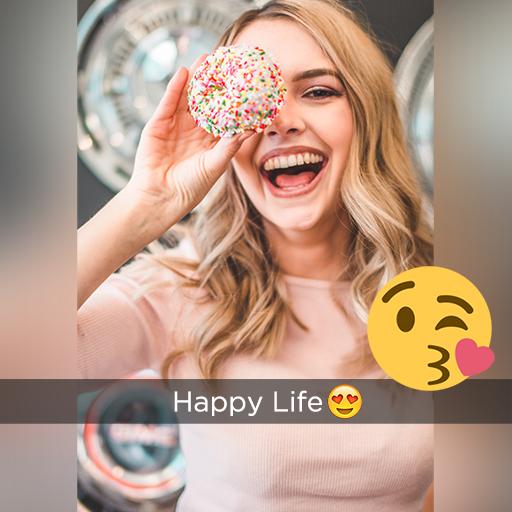Photo Editor SquarePic Stickers
เล่นบน PC ผ่าน BlueStacks - Android Gaming Platform ที่ได้รับความไว้วางใจจากเกมเมอร์ 500 ล้านคนทั่วโลก
Page Modified on: 21 ธันวาคม 2561
Play Photo Editor SquarePic Stickers on PC
~ Are you like the snap with stickers? Do you want combine the word and emojis on your photo? Come on the Photo Editor square Pic Stickers , We provide the the snap text function . It’s a easy way to edit the funny snap.
~Amazing animal face stickers : You can add the cute and funny stickers on your face like the selfie.
Photo Editor SnapPic Stickers have more stickers for you . It will make your photo be more beautiful.
~ You can use the insta square function to make your photo be square. There are blur / solid grad and pattern background for you . You can post full size photo withe snap photo. And There are beautiful filters for you . You can add the text and stickers on your photos. And easy to edit the rotation flip scale and so on. Shadow will make your photo be vivid.
~ Pic Collage your 1-9 photos. We provide a variety of collage templates. You can choose it and combine the photos together. And you can adjust outer inner corner so easy . You can also add the stickers and frames .
Photo Editor Snap square Pic Stickers is the powerful photo editor to post the snap text photo and square and collage photos to Instagram Twitter Facebook . Use it and get more like !
เล่น Photo Editor SquarePic Stickers บน PC ได้ง่ายกว่า
-
ดาวน์โหลดและติดตั้ง BlueStacks บน PC ของคุณ
-
ลงชื่อเข้าใช้แอคเคาท์ Google เพื่อเข้าสู่ Play Store หรือทำในภายหลัง
-
ค้นหา Photo Editor SquarePic Stickers ในช่องค้นหาด้านขวาบนของโปรแกรม
-
คลิกเพื่อติดตั้ง Photo Editor SquarePic Stickers จากผลการค้นหา
-
ลงชื่อเข้าใช้บัญชี Google Account (หากยังไม่ได้ทำในขั้นที่ 2) เพื่อติดตั้ง Photo Editor SquarePic Stickers
-
คลิกที่ไอคอน Photo Editor SquarePic Stickers ในหน้าจอเพื่อเริ่มเล่น