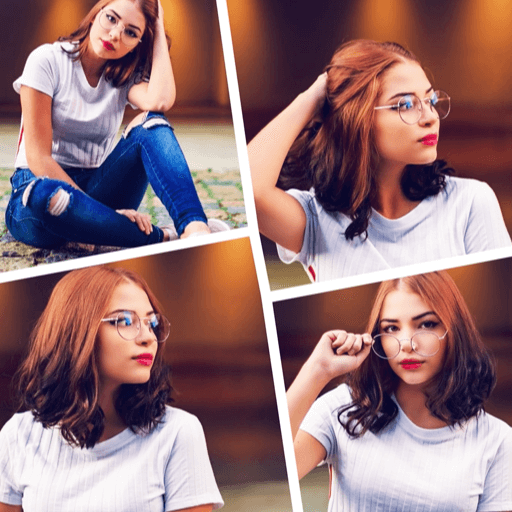Square Mirror Photo
Jogue no PC com BlueStacks - A Plataforma de Jogos Android, confiada por mais de 500 milhões de jogadores.
Página modificada em: 16 de dezembro de 2018
Play Square Mirror Photo on PC
Square Mirror Photo is a wonderful photo creator to edit your photo Insta square. You can add the blur and color background in your photo . This is a great app to make your photo be full size. And frames /filters / stickers will help you to get more likes and followers with square function,
Square Mirror Photo is used for create photo mirror effect, and also provide lots instamag mirror effects. Mirror image mirror worlds.Insta Square Mirror Photo provide 2D mirror effects and 3D effects . And you can use the effect to make your photo be more beautiful . We provide a lot of 3D and 2D style . For example heart / butterfly and son on. Amazing photo mirror effect will make your photo be unique.
Insta Square Mirror Photo also provide snap pic effects, with snap text, emojis and text to tell worlds say: Hi, I am here.
Insta Square Mirror Photo is amazing pic collage with hundreds layouts, shadow effect, blur background,and lots patterns.
[Features]
~ Insta Square Mirror Photo make insta square for you . you can make the blur / grad / color/ Pattern background with your photo share to instagram without cropping.
~ Square Mirror Photo is best mirror photo app with 2d(20),3d,Mag effects.
~ Square Mirror Photo is amazing snap pic stickers for make photo speak.
~ Square Mirror Photo is powerful pic collage maker, with lots layouts, record nice moment.
~ Square Mirror Photo is generous photo editor by lidow effects.
Square Mirror Photo is now here, please enjoy it! Any thing you want tell us, please mail us: baiwangtong@gmail.com, you always welcome!
Jogue Square Mirror Photo no PC. É fácil começar.
-
Baixe e instale o BlueStacks no seu PC
-
Conclua o login do Google para acessar a Play Store ou faça isso mais tarde
-
Procure por Square Mirror Photo na barra de pesquisa no canto superior direito
-
Clique para instalar Square Mirror Photo a partir dos resultados da pesquisa
-
Conclua o login do Google (caso você pulou a etapa 2) para instalar o Square Mirror Photo
-
Clique no ícone do Square Mirror Photo na tela inicial para começar a jogar