
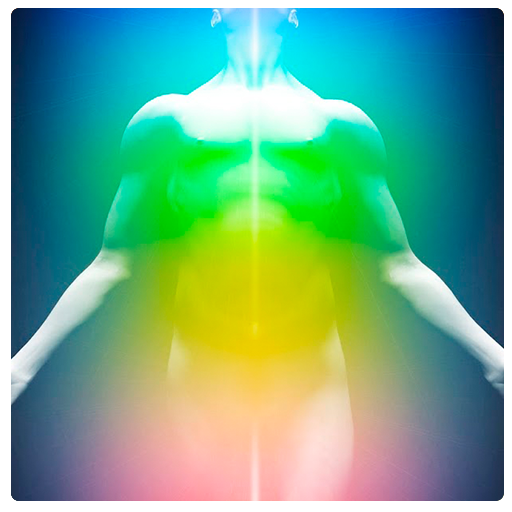
100 Healing Affirmations
Gioca su PC con BlueStacks: la piattaforma di gioco Android, considerata affidabile da oltre 500 milioni di giocatori.
Pagina modificata il: 17 agosto 2017
Play 100 Healing Affirmations on PC
- Relaxing background music
- Choose time delay between each affirmations
- Choose whether to repeat each affirmations twice or not.
- Choose how many affirmations you want to listen to in a single sitting.
- Voice recording of each affirmation
- Randomized order of affirmations for best effects
Here are some of the affirmations you'll find in this app:
I enjoy eating healthy foods.
Every cell in my body is healthy.
I am focused on healthy living.
Each day I become stronger and stronger.
Every day in every way I am getting healthier and healthier.
I get good sleep every night.
Every cell in my body radiates health.
Every organ in my body is healthy.
Perfect health is my divine right.
I love myself.
I accept myself.
My body's metabolism is at its optimum.
I overcome all illnesses.
All harmful bacteria is nullified by my immune system.
All injuries to my body heal rapidly.
Each day my health improves greatly.
Every day I am getting healthier and stronger.
Healing energy flows through my body.
I choose to be healthy every day of my life.
The older I get, the better I feel.
I choose to live in perfect health.
Repeat these affirmations as often as needed.
Gioca 100 Healing Affirmations su PC. È facile iniziare.
-
Scarica e installa BlueStacks sul tuo PC
-
Completa l'accesso a Google per accedere al Play Store o eseguilo in un secondo momento
-
Cerca 100 Healing Affirmations nella barra di ricerca nell'angolo in alto a destra
-
Fai clic per installare 100 Healing Affirmations dai risultati della ricerca
-
Completa l'accesso a Google (se hai saltato il passaggio 2) per installare 100 Healing Affirmations
-
Fai clic sull'icona 100 Healing Affirmations nella schermata principale per iniziare a giocare



