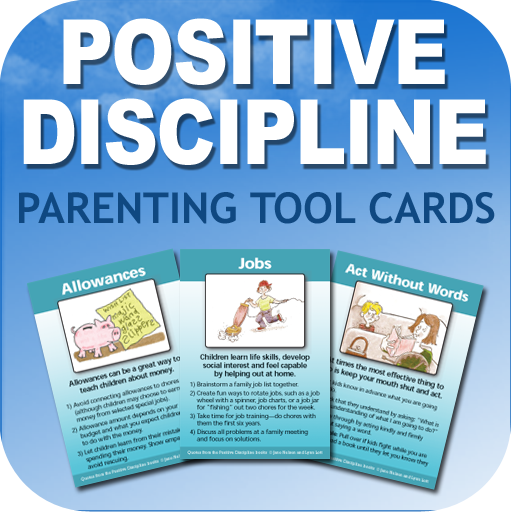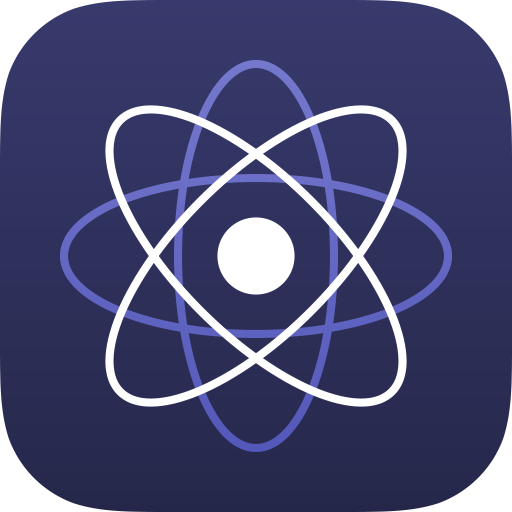Self Discipline Affirmations
Play on PC with BlueStacks – the Android Gaming Platform, trusted by 500M+ gamers.
Page Modified on: October 25, 2017
Play Self Discipline Affirmations on PC
-Improve your willpower
-Reduce procrastination
-Achieve what you want to achieve.
Here are some of the features of this app:
- Relaxing background music
- Choose time delay between affirmations
- Choose whether to repeat each affirmations twice or not.
- Choose how many affirmations you want to listen to in a single sitting.
- Voice recording of each affirmation
- Randomized order of affirmations for best effects
All 100% free and without ads.
Here are some of the affirmations that you'll find inside the app:
I keep myself on track.
I take responsibility for my actions.
I can always rely on myself.
I possess great inner strength.
I will persevere no matter what.
I persevere with optimism.
I honor all my decisions.
For best results wear headphones while you use this app.
If you enjoy it don't forget to share it with your friends. Thanks for your support!
Play Self Discipline Affirmations on PC. It’s easy to get started.
-
Download and install BlueStacks on your PC
-
Complete Google sign-in to access the Play Store, or do it later
-
Look for Self Discipline Affirmations in the search bar at the top right corner
-
Click to install Self Discipline Affirmations from the search results
-
Complete Google sign-in (if you skipped step 2) to install Self Discipline Affirmations
-
Click the Self Discipline Affirmations icon on the home screen to start playing