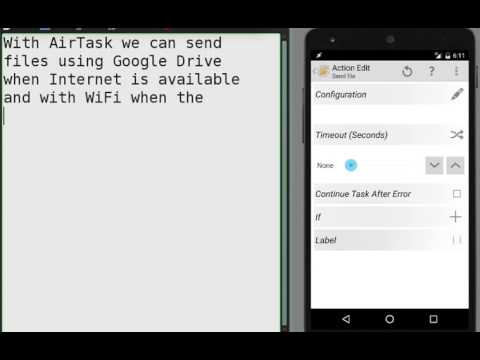AirTask
Spiele auf dem PC mit BlueStacks - der Android-Gaming-Plattform, der über 500 Millionen Spieler vertrauen.
Seite geändert am: 4. November 2019
Play AirTask on PC
AirTask allows you to send messages or files from one device to another using Wifi or Bluetooth.
Messages are sent via GCM using ONLY Google servers when you are sending to another device with the same Google account. Files are exchanged using Google Drive.
In order to send or receive messages and files from/to devices with a different Google account, you need a webhook with an API key. You can get your API key here after you did a valid subscription: https://airtask-1162.appspot.com
PC communication works only via wifi (local network).
Note: on some phones with power save mode enabled, the wifi service may not send/receive data on local network
For desktop client and other info:
GitHub: https://github.com/baldapps/airtaskdesktop/releases
AirTask APIs: http://baldapps.altervista.org/airtaskapi.html
Spiele AirTask auf dem PC. Der Einstieg ist einfach.
-
Lade BlueStacks herunter und installiere es auf deinem PC
-
Schließe die Google-Anmeldung ab, um auf den Play Store zuzugreifen, oder mache es später
-
Suche in der Suchleiste oben rechts nach AirTask
-
Klicke hier, um AirTask aus den Suchergebnissen zu installieren
-
Schließe die Google-Anmeldung ab (wenn du Schritt 2 übersprungen hast), um AirTask zu installieren.
-
Klicke auf dem Startbildschirm auf das AirTask Symbol, um mit dem Spielen zu beginnen