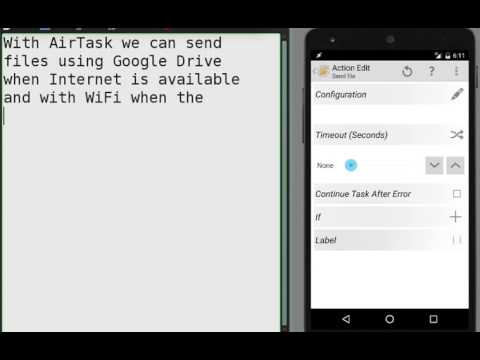AirTask
Gioca su PC con BlueStacks: la piattaforma di gioco Android, considerata affidabile da oltre 500 milioni di giocatori.
Pagina modificata il: 4 novembre 2019
Play AirTask on PC
AirTask allows you to send messages or files from one device to another using Wifi or Bluetooth.
Messages are sent via GCM using ONLY Google servers when you are sending to another device with the same Google account. Files are exchanged using Google Drive.
In order to send or receive messages and files from/to devices with a different Google account, you need a webhook with an API key. You can get your API key here after you did a valid subscription: https://airtask-1162.appspot.com
PC communication works only via wifi (local network).
Note: on some phones with power save mode enabled, the wifi service may not send/receive data on local network
For desktop client and other info:
GitHub: https://github.com/baldapps/airtaskdesktop/releases
AirTask APIs: http://baldapps.altervista.org/airtaskapi.html
Gioca AirTask su PC. È facile iniziare.
-
Scarica e installa BlueStacks sul tuo PC
-
Completa l'accesso a Google per accedere al Play Store o eseguilo in un secondo momento
-
Cerca AirTask nella barra di ricerca nell'angolo in alto a destra
-
Fai clic per installare AirTask dai risultati della ricerca
-
Completa l'accesso a Google (se hai saltato il passaggio 2) per installare AirTask
-
Fai clic sull'icona AirTask nella schermata principale per iniziare a giocare