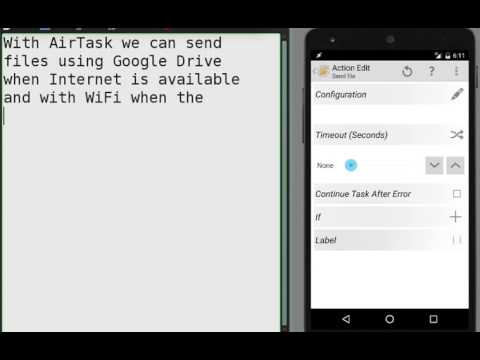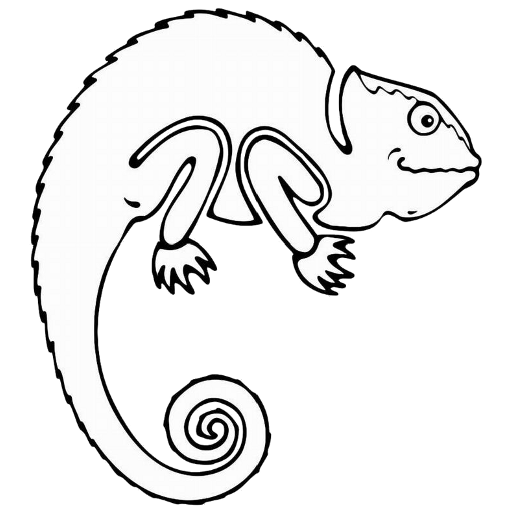AirTask
Graj na PC z BlueStacks – Platforma gamingowa Android, która uzyskała zaufanie ponad 500 milionów graczy!
Strona zmodyfikowana w dniu: 4 listopada 2019
Play AirTask on PC
AirTask allows you to send messages or files from one device to another using Wifi or Bluetooth.
Messages are sent via GCM using ONLY Google servers when you are sending to another device with the same Google account. Files are exchanged using Google Drive.
In order to send or receive messages and files from/to devices with a different Google account, you need a webhook with an API key. You can get your API key here after you did a valid subscription: https://airtask-1162.appspot.com
PC communication works only via wifi (local network).
Note: on some phones with power save mode enabled, the wifi service may not send/receive data on local network
For desktop client and other info:
GitHub: https://github.com/baldapps/airtaskdesktop/releases
AirTask APIs: http://baldapps.altervista.org/airtaskapi.html
Zagraj w AirTask na PC. To takie proste.
-
Pobierz i zainstaluj BlueStacks na PC
-
Zakończ pomyślnie ustawienie Google, aby otrzymać dostęp do sklepu Play, albo zrób to później.
-
Wyszukaj AirTask w pasku wyszukiwania w prawym górnym rogu.
-
Kliknij, aby zainstalować AirTask z wyników wyszukiwania
-
Ukończ pomyślnie rejestrację Google (jeśli krok 2 został pominięty) aby zainstalować AirTask
-
Klinij w ikonę AirTask na ekranie startowym, aby zacząć grę