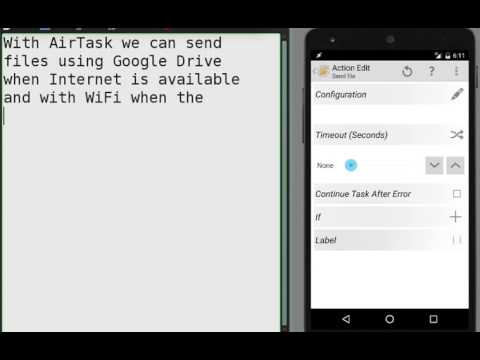AirTask
Играйте на ПК с BlueStacks – игровой платформе для приложений на Android. Нас выбирают более 500 млн. игроков.
Страница изменена: 4 ноября 2019 г.
Play AirTask on PC
AirTask allows you to send messages or files from one device to another using Wifi or Bluetooth.
Messages are sent via GCM using ONLY Google servers when you are sending to another device with the same Google account. Files are exchanged using Google Drive.
In order to send or receive messages and files from/to devices with a different Google account, you need a webhook with an API key. You can get your API key here after you did a valid subscription: https://airtask-1162.appspot.com
PC communication works only via wifi (local network).
Note: on some phones with power save mode enabled, the wifi service may not send/receive data on local network
For desktop client and other info:
GitHub: https://github.com/baldapps/airtaskdesktop/releases
AirTask APIs: http://baldapps.altervista.org/airtaskapi.html
Играйте в игру AirTask на ПК. Это легко и просто.
-
Скачайте и установите BlueStacks на ПК.
-
Войдите в аккаунт Google, чтобы получить доступ к Google Play, или сделайте это позже.
-
В поле поиска, которое находится в правой части экрана, введите название игры – AirTask.
-
Среди результатов поиска найдите игру AirTask и нажмите на кнопку "Установить".
-
Завершите авторизацию в Google (если вы пропустили этот шаг в начале) и установите игру AirTask.
-
Нажмите на ярлык игры AirTask на главном экране, чтобы начать играть.