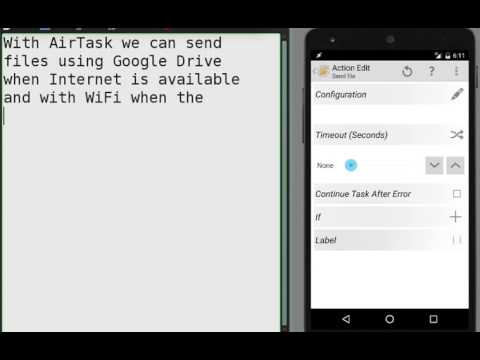AirTask
Chơi trên PC với BlueStacks - Nền tảng chơi game Android, được hơn 500 triệu game thủ tin tưởng.
Trang đã được sửa đổi vào: 4 tháng 11, 2019
Play AirTask on PC
AirTask allows you to send messages or files from one device to another using Wifi or Bluetooth.
Messages are sent via GCM using ONLY Google servers when you are sending to another device with the same Google account. Files are exchanged using Google Drive.
In order to send or receive messages and files from/to devices with a different Google account, you need a webhook with an API key. You can get your API key here after you did a valid subscription: https://airtask-1162.appspot.com
PC communication works only via wifi (local network).
Note: on some phones with power save mode enabled, the wifi service may not send/receive data on local network
For desktop client and other info:
GitHub: https://github.com/baldapps/airtaskdesktop/releases
AirTask APIs: http://baldapps.altervista.org/airtaskapi.html
Chơi AirTask trên PC. Rất dễ để bắt đầu
-
Tải và cài đặt BlueStacks trên máy của bạn
-
Hoàn tất đăng nhập vào Google để đến PlayStore, hoặc thực hiện sau
-
Tìm AirTask trên thanh tìm kiếm ở góc phải màn hình
-
Nhấn vào để cài đặt AirTask trong danh sách kết quả tìm kiếm
-
Hoàn tất đăng nhập Google (nếu bạn chưa làm bước 2) để cài đặt AirTask
-
Nhấn vào icon AirTask tại màn hình chính để bắt đầu chơi