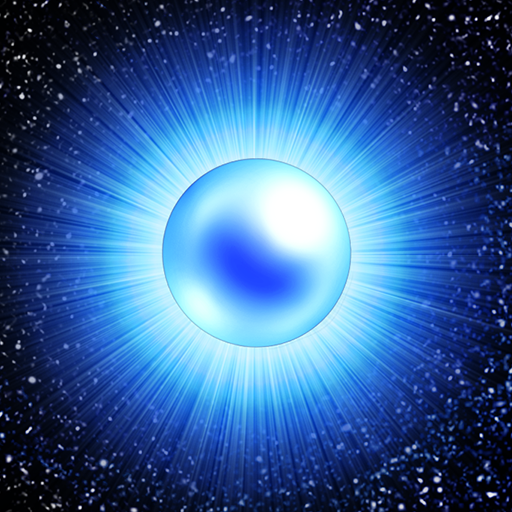Brick Breaker 2: Breakout
Play on PC with BlueStacks – the Android Gaming Platform, trusted by 500M+ gamers.
Page Modified on: December 22, 2018
Play Brick Breaker 2: Breakout on PC
So, if you used to play brick breaker games back in school and looking for an addictive arcade game, download Brick Breaker 2 for free on your Android phone or tablet, break all bricks and finish challenges one by one.
Best Brick Breaker games ever with the same old taste
Brick Breaker 2: Breakout, the free and addictive arcade game, comes with a clean and neat design and the interface is so user-friendly and the gameplay is so easy to learn that you will get the whole idea after a few tries. Speaking of the easy to learn gameplay, you just need to tap on the touch area to release the ball and move your finger to control the paddle. Once you manage to remove the entire bricks without letting the ball hit the bottom, you will finish the level and go to the next challenge.
Brick Breaker 2: Breakout main features at a glance:
• Clean and neat design with a fresh and intuitive interface
• High-quality graphics with easy to learn gameplay
• Classic brick breaker mode with hundreds of unique levels
• Survival mode
• A wide range of boosters and power-ups to collect
• Leaderboard feature to compete against family and friends
• Fun for all ages
• Free to play
So, download Brick Breaker 2 for free on your Android device, have fun playing this addictive arcade game and let us know about any bugs, questions, feature requests or any other suggestions.
Play Brick Breaker 2: Breakout on PC. It’s easy to get started.
-
Download and install BlueStacks on your PC
-
Complete Google sign-in to access the Play Store, or do it later
-
Look for Brick Breaker 2: Breakout in the search bar at the top right corner
-
Click to install Brick Breaker 2: Breakout from the search results
-
Complete Google sign-in (if you skipped step 2) to install Brick Breaker 2: Breakout
-
Click the Brick Breaker 2: Breakout icon on the home screen to start playing