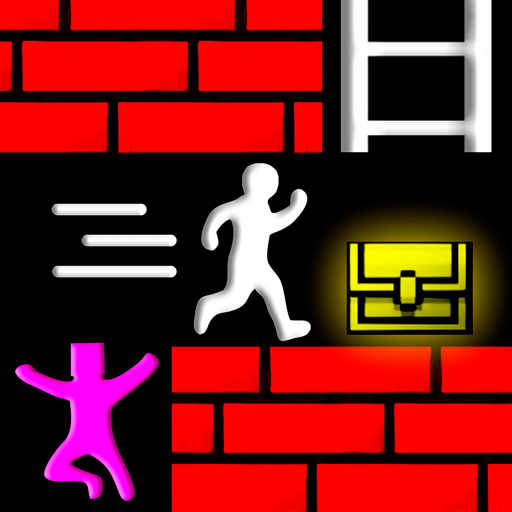Red Bounce Ball Adventure
Graj na PC z BlueStacks – Platforma gamingowa Android, która uzyskała zaufanie ponad 500 milionów graczy!
Strona zmodyfikowana w dniu: 3 maj 2022
Play Red Bounce Ball Adventure on PC
Roll, Bounce, Jump the ball to pass all our challenge enemies ahead and make sure don’t hit the shapes, circle, or square enemies.
🎮 HOW TO PLAY 🎮
💥 Use left & right button to roll or bounce the ball
💥 Use jump button to jump the ball
💥 Collect the stars to pass to new level
💥 Collect the coin as much as possible
Red Bounce Ball Adventure Game Feature
★ Free to Play. No Pay to Win Game
★ Simple & Smooth user interface
★ new Music and sound effects
★ Suitable for all ages
★ Multiple Skins
Zagraj w Red Bounce Ball Adventure na PC. To takie proste.
-
Pobierz i zainstaluj BlueStacks na PC
-
Zakończ pomyślnie ustawienie Google, aby otrzymać dostęp do sklepu Play, albo zrób to później.
-
Wyszukaj Red Bounce Ball Adventure w pasku wyszukiwania w prawym górnym rogu.
-
Kliknij, aby zainstalować Red Bounce Ball Adventure z wyników wyszukiwania
-
Ukończ pomyślnie rejestrację Google (jeśli krok 2 został pominięty) aby zainstalować Red Bounce Ball Adventure
-
Klinij w ikonę Red Bounce Ball Adventure na ekranie startowym, aby zacząć grę