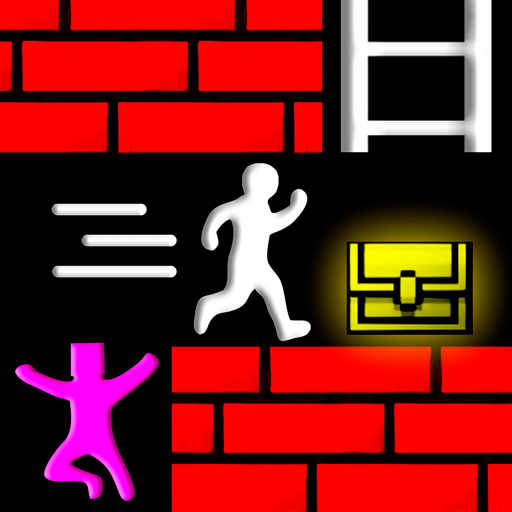Red Bounce Ball Adventure
Jogue no PC com BlueStacks - A Plataforma de Jogos Android, confiada por mais de 500 milhões de jogadores.
Página modificada em: 3 de mai. de 2022
Play Red Bounce Ball Adventure on PC
Roll, Bounce, Jump the ball to pass all our challenge enemies ahead and make sure don’t hit the shapes, circle, or square enemies.
🎮 HOW TO PLAY 🎮
💥 Use left & right button to roll or bounce the ball
💥 Use jump button to jump the ball
💥 Collect the stars to pass to new level
💥 Collect the coin as much as possible
Red Bounce Ball Adventure Game Feature
★ Free to Play. No Pay to Win Game
★ Simple & Smooth user interface
★ new Music and sound effects
★ Suitable for all ages
★ Multiple Skins
Jogue Red Bounce Ball Adventure no PC. É fácil começar.
-
Baixe e instale o BlueStacks no seu PC
-
Conclua o login do Google para acessar a Play Store ou faça isso mais tarde
-
Procure por Red Bounce Ball Adventure na barra de pesquisa no canto superior direito
-
Clique para instalar Red Bounce Ball Adventure a partir dos resultados da pesquisa
-
Conclua o login do Google (caso você pulou a etapa 2) para instalar o Red Bounce Ball Adventure
-
Clique no ícone do Red Bounce Ball Adventure na tela inicial para começar a jogar