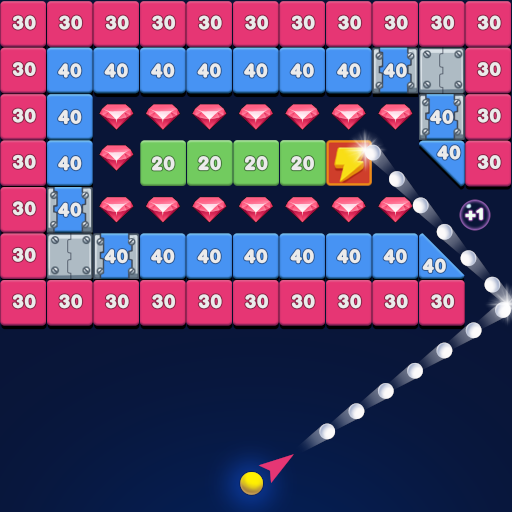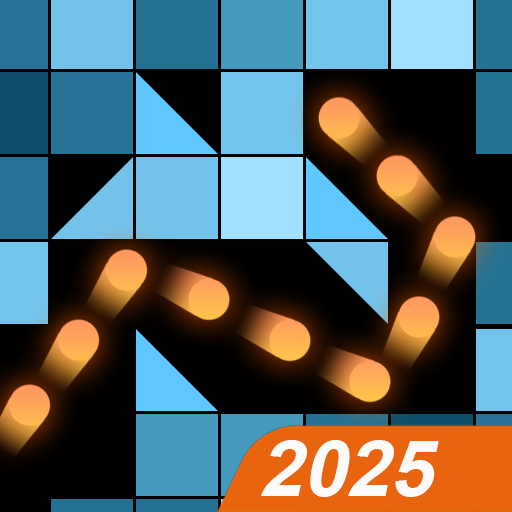Ball Brick Star - Breaker and Crusher Game
Jouez sur PC avec BlueStacks - la plate-forme de jeu Android, approuvée par + 500M de joueurs.
Page Modifiée le: 3 juillet 2020
Play Ball Brick Star - Breaker and Crusher Game on PC
✪ FEATURES ✪
Creative Constellation Signs
Ultimate Mode for Endless Fun
Win Extra Rewards from Bonus Levels
Stunning Graphics & User Interfaces
Customize Unique Balls on Your Own
Thousands of Levels for You
Daily Gifts are Ready to Be Claimed
Achievements & Leaderboard Supported
No Time Limits When You Play
◈ HOW TO PLAY ◈
- Aim and shoot the balls to break all bricks on the board
- Find best positions and angles to hit bricks as many as possible
- You can "Retry" to challenge and make the best records
- Unlocks and use more props to help you enjoy more fun
- Never let bricks reach the bottom line
▼ CONTACT US ▼
support@puzzlegames.freshdesk.com
✰✰✰✰✰ TO BE THE NO.1 BALL BRICKS SHOOTING MASTER! ✰✰✰✰✰
Once you start shooting, you will definitely be addicted to the magic world of bricks breaking and blasting. It's super easy to play, but quite challenging to master! Try to challenge all the levels and make the best records NOW!
Jouez à Ball Brick Star - Breaker and Crusher Game sur PC. C'est facile de commencer.
-
Téléchargez et installez BlueStacks sur votre PC
-
Connectez-vous à Google pour accéder au Play Store ou faites-le plus tard
-
Recherchez Ball Brick Star - Breaker and Crusher Game dans la barre de recherche dans le coin supérieur droit
-
Cliquez pour installer Ball Brick Star - Breaker and Crusher Game à partir des résultats de la recherche
-
Connectez-vous à Google (si vous avez ignoré l'étape 2) pour installer Ball Brick Star - Breaker and Crusher Game
-
Cliquez sur l'icône Ball Brick Star - Breaker and Crusher Game sur l'écran d'accueil pour commencer à jouer