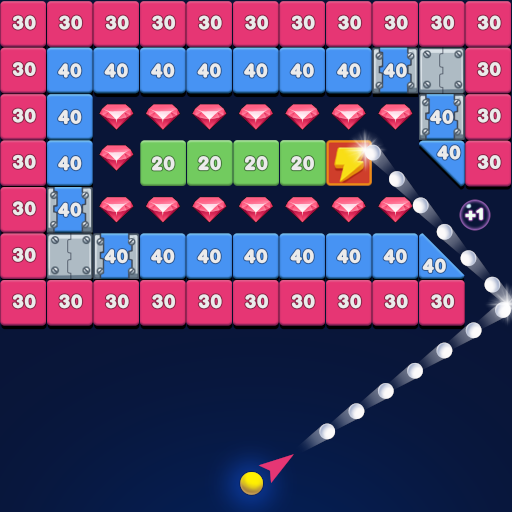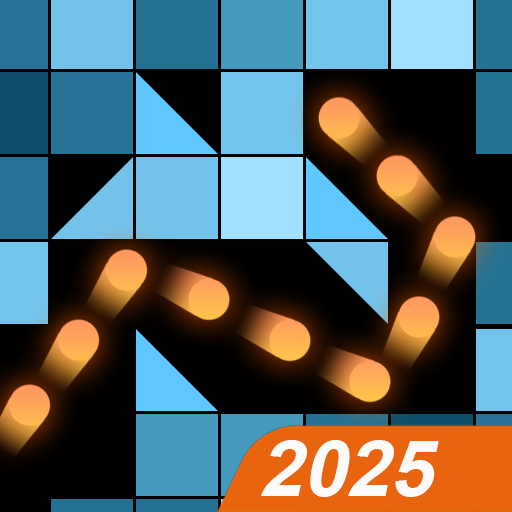Ball Brick Star - Breaker and Crusher Game
Mainkan di PC dengan BlueStacks – platform Game-Game Android, dipercaya oleh lebih dari 500 juta gamer.
Halaman Dimodifikasi Aktif: 3 Juli 2020
Play Ball Brick Star - Breaker and Crusher Game on PC
✪ FEATURES ✪
Creative Constellation Signs
Ultimate Mode for Endless Fun
Win Extra Rewards from Bonus Levels
Stunning Graphics & User Interfaces
Customize Unique Balls on Your Own
Thousands of Levels for You
Daily Gifts are Ready to Be Claimed
Achievements & Leaderboard Supported
No Time Limits When You Play
◈ HOW TO PLAY ◈
- Aim and shoot the balls to break all bricks on the board
- Find best positions and angles to hit bricks as many as possible
- You can "Retry" to challenge and make the best records
- Unlocks and use more props to help you enjoy more fun
- Never let bricks reach the bottom line
▼ CONTACT US ▼
support@puzzlegames.freshdesk.com
✰✰✰✰✰ TO BE THE NO.1 BALL BRICKS SHOOTING MASTER! ✰✰✰✰✰
Once you start shooting, you will definitely be addicted to the magic world of bricks breaking and blasting. It's super easy to play, but quite challenging to master! Try to challenge all the levels and make the best records NOW!
Mainkan Ball Brick Star - Breaker and Crusher Game di PC Mudah saja memulainya.
-
Unduh dan pasang BlueStacks di PC kamu
-
Selesaikan proses masuk Google untuk mengakses Playstore atau lakukan nanti
-
Cari Ball Brick Star - Breaker and Crusher Game di bilah pencarian di pojok kanan atas
-
Klik untuk menginstal Ball Brick Star - Breaker and Crusher Game dari hasil pencarian
-
Selesaikan proses masuk Google (jika kamu melewati langkah 2) untuk menginstal Ball Brick Star - Breaker and Crusher Game
-
Klik ikon Ball Brick Star - Breaker and Crusher Game di layar home untuk membuka gamenya