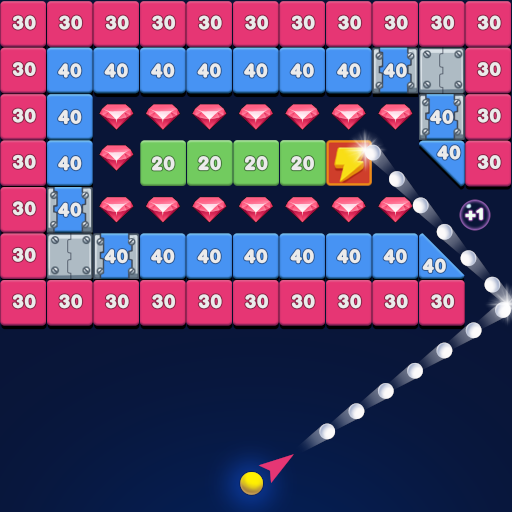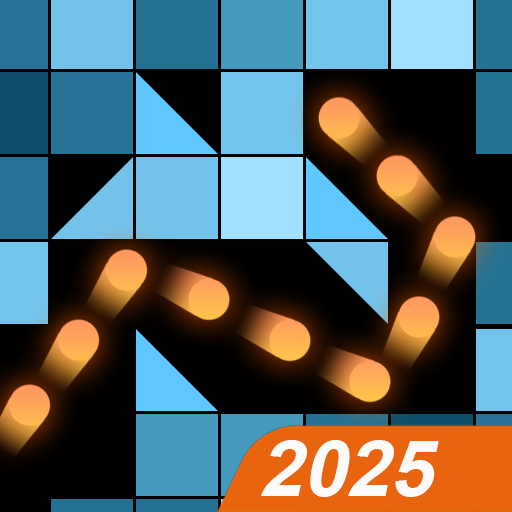Ball Brick Star - Breaker and Crusher Game
Gioca su PC con BlueStacks: la piattaforma di gioco Android, considerata affidabile da oltre 500 milioni di giocatori.
Pagina modificata il: 3 luglio 2020
Play Ball Brick Star - Breaker and Crusher Game on PC
✪ FEATURES ✪
Creative Constellation Signs
Ultimate Mode for Endless Fun
Win Extra Rewards from Bonus Levels
Stunning Graphics & User Interfaces
Customize Unique Balls on Your Own
Thousands of Levels for You
Daily Gifts are Ready to Be Claimed
Achievements & Leaderboard Supported
No Time Limits When You Play
◈ HOW TO PLAY ◈
- Aim and shoot the balls to break all bricks on the board
- Find best positions and angles to hit bricks as many as possible
- You can "Retry" to challenge and make the best records
- Unlocks and use more props to help you enjoy more fun
- Never let bricks reach the bottom line
▼ CONTACT US ▼
support@puzzlegames.freshdesk.com
✰✰✰✰✰ TO BE THE NO.1 BALL BRICKS SHOOTING MASTER! ✰✰✰✰✰
Once you start shooting, you will definitely be addicted to the magic world of bricks breaking and blasting. It's super easy to play, but quite challenging to master! Try to challenge all the levels and make the best records NOW!
Gioca Ball Brick Star - Breaker and Crusher Game su PC. È facile iniziare.
-
Scarica e installa BlueStacks sul tuo PC
-
Completa l'accesso a Google per accedere al Play Store o eseguilo in un secondo momento
-
Cerca Ball Brick Star - Breaker and Crusher Game nella barra di ricerca nell'angolo in alto a destra
-
Fai clic per installare Ball Brick Star - Breaker and Crusher Game dai risultati della ricerca
-
Completa l'accesso a Google (se hai saltato il passaggio 2) per installare Ball Brick Star - Breaker and Crusher Game
-
Fai clic sull'icona Ball Brick Star - Breaker and Crusher Game nella schermata principale per iniziare a giocare