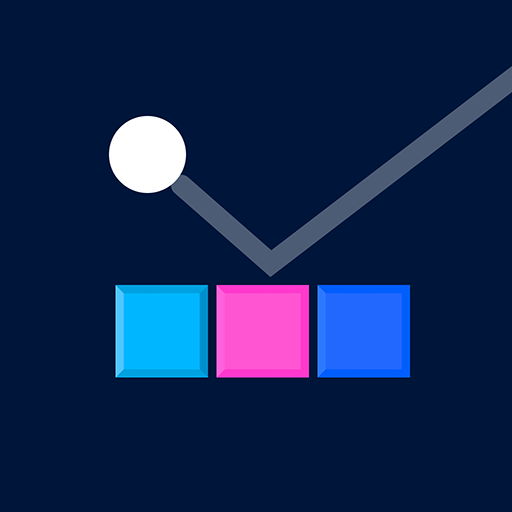Ball Blocks Crusher - Free Bouncing Balls Games
Play on PC with BlueStacks – the Android Gaming Platform, trusted by 500M+ gamers.
Page Modified on: July 7, 2020
Play Ball Blocks Crusher - Free Bouncing Balls Games on PC
Start with 50 balls and start an endless adventure. The ball bounces, damaging many bricks and lowering their numbers. Collect all the balls by shooting the circle where the ball is located. The more balls, the greater the power. Break all the bricks to get a pass. Prove your strength on top of the championship.
On the bus, at home, at school, in the subway, stop being bored! When you break bricks, the pressure you bear will disappear, and you will not realize how time passes.
How To Play:
- Press and hold the controller, and move your fingers toward the brick.
- Find the best angle to hit all the blocks.
- When the number of bricks reaches 0, the bricks are crushed.
- Don't let the bricks reach the bottom, or the game will end.
- Constant challenge, make you get high score in the game.
Features:
+ Free play.
+ Colorful user interface.
+ 3000 stages to challenge.
+ Easy game control with one finger.
+ Use 50 balls from the beginning of the game.
+ More props for more fun!
+ Enjoy games without WiFi.
Join the bricks world and enjoy all the different challenges!
Download and Free Play!
Play Ball Blocks Crusher - Free Bouncing Balls Games on PC. It’s easy to get started.
-
Download and install BlueStacks on your PC
-
Complete Google sign-in to access the Play Store, or do it later
-
Look for Ball Blocks Crusher - Free Bouncing Balls Games in the search bar at the top right corner
-
Click to install Ball Blocks Crusher - Free Bouncing Balls Games from the search results
-
Complete Google sign-in (if you skipped step 2) to install Ball Blocks Crusher - Free Bouncing Balls Games
-
Click the Ball Blocks Crusher - Free Bouncing Balls Games icon on the home screen to start playing